Portable GUI
Portable GUI
Using a small 3.5" LCD (parrot df3120 digital photo frame with bluetooth) I have started making a portable GUI for my quad.
http://www.flickr.com/photos/pyrofer/6995858624/in/photostream
The idea is I don't need a laptop, this will link directly via bluetooth and provide the information I would normally use the full GUI for.
There are buttons on the back so I was planning on adding a second page for PID tuning.
The four outer circles are the motor powers, the larger and redder the circle the higher the power, smaller and greener is low power. Should I have numbers for motor values too? I am worried it will be too crowded.
I would appreciate input on how to represent the info from the GUI on such a small screen. I have accepted that PID tuning will need to be another page but I want to get as much as possible on this one screen while still being clear.
My biggest issue is how to show stick input. I thought about 2 smaller circles with a dot inside showing the stick position?
http://www.flickr.com/photos/pyrofer/6995858624/in/photostream
The idea is I don't need a laptop, this will link directly via bluetooth and provide the information I would normally use the full GUI for.
There are buttons on the back so I was planning on adding a second page for PID tuning.
The four outer circles are the motor powers, the larger and redder the circle the higher the power, smaller and greener is low power. Should I have numbers for motor values too? I am worried it will be too crowded.
I would appreciate input on how to represent the info from the GUI on such a small screen. I have accepted that PID tuning will need to be another page but I want to get as much as possible on this one screen while still being clear.
My biggest issue is how to show stick input. I thought about 2 smaller circles with a dot inside showing the stick position?
Re: Portable GUI
for PID tuning and parameter setup you could implement/copy vt100 terminal code and configure MWii to display its configMenu and telemetry output in vt100 compatible ascii. That would spare you some coding efforts. It does nothing for the graphics, only ascii art for a bar graph.
-
copterrichie
- Posts: 2261
- Joined: Sat Feb 19, 2011 8:30 pm
Re: Portable GUI
Looks really good, will be watching closely your development!
Re: Portable GUI
Hamburger> Don't worry about my coding  I will be trying to use the GUI protocol as closely as possible to avoid needing the LCD telemetry enabled as that eats code space.
I will be trying to use the GUI protocol as closely as possible to avoid needing the LCD telemetry enabled as that eats code space.
I wrote a vector font based on 16segment Alphanumeric displays that looks great and have a rotating N E S W around the main circle for heading now, may add actual motor power readings under or above the motor circles.
Going to add mode indicators and power/battery meters next.
I wrote a vector font based on 16segment Alphanumeric displays that looks great and have a rotating N E S W around the main circle for heading now, may add actual motor power readings under or above the motor circles.
Going to add mode indicators and power/battery meters next.
Re: Portable GUI
More progress, needed to be show as a video this time! Youtube ahoy.
http://www.youtube.com/watch?v=pxUweoaufzk
Any suggestions for improvements?
http://www.youtube.com/watch?v=pxUweoaufzk
Any suggestions for improvements?
Re: Portable GUI
And more progress. Please feel free to comment and make suggestions!
http://www.youtube.com/watch?v=bJ3tY-Vjets
http://www.youtube.com/watch?v=bJ3tY-Vjets
Re: Portable GUI
Nice work on a cool frame - I might add this to my cart, but soldering a 32mb module is going to be interesting.
//UndCon
//UndCon
Re: Portable GUI
I killed my first frame trying to upgrade the ram.
Unless you are Jedi with the iron, Don't do it.
That said, this is all running on a stock 8meg ram frame with NO mods other than uboot image for booting linux.
Unless you are Jedi with the iron, Don't do it.
That said, this is all running on a stock 8meg ram frame with NO mods other than uboot image for booting linux.
Re: Portable GUI
True - upgrading memory is only for the extra Linux features
I want to see this frame as a Microsoft sideshow display
I want to see this frame as a Microsoft sideshow display
Re: Portable GUI
Sideshow is dead!
Just use VNC which is already compiled and working.
Just use VNC which is already compiled and working.
Re: Portable GUI
I think it depend on what you are using it for.
With the BT connection to my computer or directly to a router you can have a cheap wireless weather-station or RSSfeeder. So I guess its not sideshow related - not sure you need VNC for it tho...
//UndCon
With the BT connection to my computer or directly to a router you can have a cheap wireless weather-station or RSSfeeder. So I guess its not sideshow related - not sure you need VNC for it tho...
//UndCon
Re: Portable GUI
Sorry for OT above 
About your GUI question - can you do it like ER9X shows stick input?

(in this case throttle is on right side - mode 1)
The two squares at the bottom are the sticks - and you see 1 stick centered and throttle at min.
I will order a frame from ebay as they seems hard to find....
//UndCon
About your GUI question - can you do it like ER9X shows stick input?

(in this case throttle is on right side - mode 1)
The two squares at the bottom are the sticks - and you see 1 stick centered and throttle at min.
I will order a frame from ebay as they seems hard to find....
//UndCon
Re: Portable GUI
That's a great idea for stick position. I am tight on space, but will try to find a way to fit that in.
I got my frame on Amazon, they are getting harder to find as they are quite old and people worked out that they can do more than show photos.
I got my frame on Amazon, they are getting harder to find as they are quite old and people worked out that they can do more than show photos.
Re: Portable GUI
Ok, a little update. Tidied things and working out how to fit stick positions in...
http://www.youtube.com/watch?v=SM0-aut6LHs
Alt strip on the right now, pitch indicator in the middle. Still have the rotating heading indicator which I am unsure about.
Modes are at the bottom now. I think I will fit an RSSI bar next to the battery indicator next.
Would stick positions be ok overlayed on top of the 2 top motor power indicators?
http://www.youtube.com/watch?v=SM0-aut6LHs
Alt strip on the right now, pitch indicator in the middle. Still have the rotating heading indicator which I am unsure about.
Modes are at the bottom now. I think I will fit an RSSI bar next to the battery indicator next.
Would stick positions be ok overlayed on top of the 2 top motor power indicators?
Re: Portable GUI
Here is how it looks now,
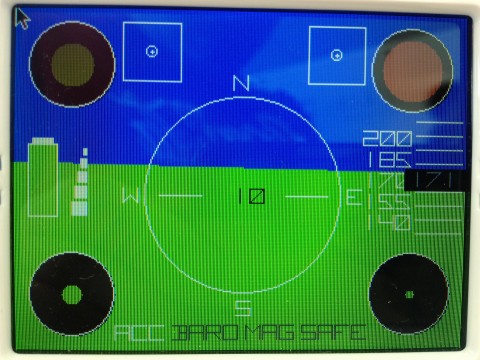
Think I will curve the corners of the stick position boxes.
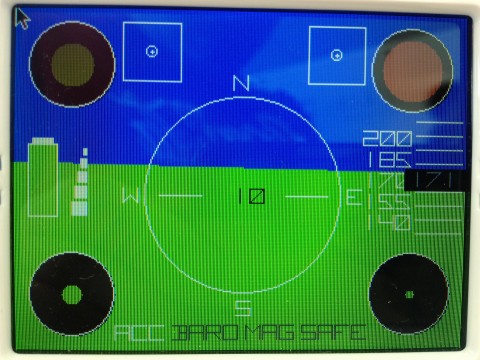
Think I will curve the corners of the stick position boxes.
Re: Portable GUI
@Pyrofer
I'm lovin' this little GUI unit!
I have a couple of questions:
1) How do you get telemetry data / MSP data into the unit?
2) What language is the GUI written in?
3) Do you have the source / software available somewhere? Google Code? Github?
Thanks!
city_kid
I'm lovin' this little GUI unit!
I have a couple of questions:
1) How do you get telemetry data / MSP data into the unit?
2) What language is the GUI written in?
3) Do you have the source / software available somewhere? Google Code? Github?
Thanks!
city_kid