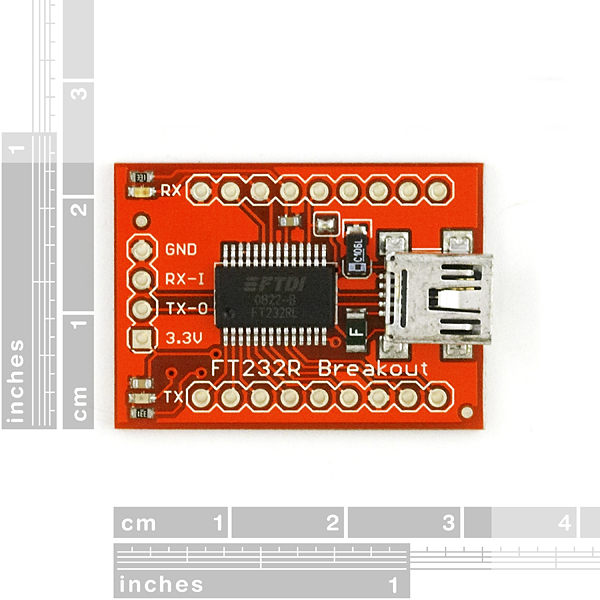Page 18 of 35
Re: GPS integration
Posted: Wed May 30, 2012 3:12 pm
by MicroRaptor
I've always inserted this in gps.ino beginning line 43 ever since it was removed so hompos can be set while in flight.
Code: Select all
if (rcData[AUX1]>1800) {
GPS_I2C_command(I2C_GPS_COMMAND_SET_WP,0);
nav_takeoff_bearing = heading;
GPS_fix_home = 1;
}
I hover for a few sec before hitting the switch to insure a good fix.
Thanks to everyone specially Eosbandi for the gps code. Works incredible.
Re: GPS integration
Posted: Wed May 30, 2012 4:20 pm
by mgros
warthox wrote:setting homepos during gyrocal is not better. in this case i would prefer setting homepos while arming.
an universal solution would be the use of an aux channel switch. so u can set homepos wherever and in which situation ever your copter is.
As I know we have only 4 AUX channels, majority normal radios only have one three positions switch.
We have stable/acro, mag, head free, level, camera(pitch, roll, stab, trig), GPS (HOLD, RTH, set home pos), ...
It's almost impossible to configure.
Sugestions???
Re: GPS integration
Posted: Wed May 30, 2012 4:33 pm
by dr.tom
slider or turning knob... maybe?
and modify the code to have more than 3 steps per aux ch.
something like this?
http://diydrones.com/profiles/blogs/6-p ... 082&page=1
P.S. someone here managed to push some binary data through 1 channel via atmel and trainer port, and decode it back at model side,
so it's possible to make as many switches as you want on a separate board attached to your TX, and with flip of a finger, you could activate all sort and mixes of functions.
found it
 viewtopic.php?f=8&t=1698&p=14220&hilit=binary#p14220
viewtopic.php?f=8&t=1698&p=14220&hilit=binary#p14220luckily aurora9 has 2x 3-way switches, so it works ok for now...
for mega board with 4aux-in, I'm planing to activate the 2 sliders also, they have middle position groove, so they stop there if needed.
but sure it would be more elegant to have a switch for every function, so you can combine it in air, not only grounded in gui before flight.
Re: GPS integration
Posted: Wed May 30, 2012 4:39 pm
by Tommie
dr.tom wrote:P.S. someone here managed to push some binary data through 1 channel via atmel and trainer port, and decode it back at model side,
so it's possible to make as many switches as you want on a separate board attached to your TX, and with flip of a finger, you could activate all sort and mixes of functions.
Not via the trainer port, but by desoldering a switch. In the meantime I put the entire stuff into my own TX controller.
https://github.com/wertarbyte/multiwii- ... les_bucketAnd the transmitter project:
https://github.com/wertarbyte/funkenschlagI am using this right now to push 3 AUX channels (could be up to 8 or even more) through one single RC channel. I can even send dedicated commands to the copter not limited by 3-way-swichting AUX channels, like "change blinking sequence to -.-.-..." or "set home coordinates to X/Y".
Re: GPS integration
Posted: Wed May 30, 2012 6:04 pm
by msev
Is that guy using that 6 position switch on 9x on some custom firmware? Does it have to be wired to more pins on the atmega64 than the typical 2 position switch?
Re: GPS integration
Posted: Wed May 30, 2012 6:06 pm
by LuFa
Hi Eosbandi

is it also possible to get the GPS Position Hold distance with
?
thanks

Re: GPS integration
Posted: Wed May 30, 2012 6:36 pm
by wilco1967
rollinolin wrote:Hello all,
I bought a gps module from AREA52MOSFETS on the seeduino mega thread about a year ago.


I know nothing about it and was wondering if anyone here could help. I think i need a BOB for the GPS and i dont know where to get one and how to connect it to the seeduino mega? can anyone point me in the right direction?
thanks
From the picture, it looks exactly like the GPS receiver I just bought from flyduino.net.
http://flyduino.net/FMP04-GPS-Modul It fits on this:
http://flyduino.net/Flyduino-FMP04-GPS-BobIt works marvelous with with my flyduino mega... for the mega, you will also want to order the small connector. Not sure if this is also required for the seeduino
http://flyduino.net/GPS-Kabel-20cmThe FMP04 is apparently the same as a MTK 3329.... I flashed it with the 115200 10 hz code posted here by EOSBandi (I think it was already at exactly the same firmware before), and it works perfectly !
http://code.google.com/p/i2c-gps-nav/downloads/listBTW, there are two very small solder pads at the bottom left corner.... the 2nd can be connected to a led, and is used for position lock (blinking if still searching, solid when locked). See also the pictures linked here
http://www.rcgroups.com/forums/showpost.php?p=21650308&postcount=3655"R weglassen" means, do not install the resistor (if you're not very good in German).
Give it a try.... if it's indeed the same, inside and outside, as the flyduino one, it should work. But it might just be a similar housing with something else inside
Mine worked flawless with the EOSbandi R33 version (haven't tried Alex's latest dev yet).
FYI: Noticed some less than positive comments about area52mosfets on RCgroups.
In comparison, I can only recommend paul's shop (Flyduino.com). Always have had perfect response & delivery from him. Highly recommended !

Re: GPS integration
Posted: Wed May 30, 2012 6:47 pm
by Alexinparis
I confirm, I did some GPS test with this config and it's perfect.
wilco1967 wrote:rollinolin wrote:Hello all,
I bought a gps module from AREA52MOSFETS on the seeduino mega thread about a year ago.


I know nothing about it and was wondering if anyone here could help. I think i need a BOB for the GPS and i dont know where to get one and how to connect it to the seeduino mega? can anyone point me in the right direction?
thanks
From the picture, it looks exactly like the GPS receiver I just bought from flyduino.net.
http://flyduino.net/FMP04-GPS-Modul It fits on this:
http://flyduino.net/Flyduino-FMP04-GPS-BobIt works marvelous with with my flyduino mega... for the mega, you will also want to order the small connector. Not sure if this is also required for the seeduino
http://flyduino.net/GPS-Kabel-20cmThe FMP04 is apparently the same as a MTK 3329.... I flashed it with the 115200 10 hz code posted here by EOSBandi (I think it was already at exactly the same firmware before), and it works perfectly !
http://code.google.com/p/i2c-gps-nav/downloads/listBTW, there are two very small solder pads at the bottom left corner.... the 2nd can be connected to a led, and is used for position lock (blinking if still searching, solid when locked). See also the pictures linked here
http://www.rcgroups.com/forums/showpost.php?p=21650308&postcount=3655"R weglassen" means, do not install the resistor (if you're not very good in German).
Give it a try.... mine worked flawless with the EOSbandi R33 version (haven't tried Alex's latest dev yet).
Re: GPS integration
Posted: Wed May 30, 2012 6:50 pm
by Alexinparis
It is implemented exactly like this at the moment.
Code: Select all
if (rcData[YAW] < MINCHECK && rcData[PITCH] < MINCHECK && armed == 0) {
if (rcDelayCommand == 20) {
calibratingG=400;
#if GPS
GPS_reset_home_position();
#endif
}
}
Re: GPS integration
Posted: Wed May 30, 2012 8:12 pm
by EOSBandi
Alexinparis wrote:It is implemented exactly like this at the moment.
Code: Select all
if (rcData[YAW] < MINCHECK && rcData[PITCH] < MINCHECK && armed == 0) {
if (rcDelayCommand == 20) {
calibratingG=400;
#if GPS
GPS_reset_home_position();
#endif
}
}
Nope, in the latest shared, it's overwritten by the GPS code. (both serial and i2c)
Code: Select all
if (GPS_fix == 1 && GPS_numSat >= 5) {
if (armed == 0) {GPS_fix_home = 0;}
if (GPS_fix_home == 0 && armed) {
GPS_fix_home = 1;
GPS_latitude_home = GPS_latitude;
GPS_longitude_home = GPS_longitude;
GPS_calc_longitude_scaling(GPS_latitude); //need an initial value for distance and bearing calc
nav_takeoff_bearing = heading; //save takeoff heading
}
We need an agreement or a config def for this... both method has it's advantages.....
Re: GPS integration
Posted: Wed May 30, 2012 8:33 pm
by EOSBandi
Ok folks,
I just relised that I have commit rights on _shared...

i'll commit fixes there, so r33 on the i2c-gps-nav repo will be officially depreceated...
Thanks to Alex for the merge.
And a small disclaimer : The gps code is based on the latest Arducopter navigation code, I just ported it to the MultiWii (and added some bells and whistles) so the real genius behind this code is Jason and the arducopter team.
Re: GPS integration
Posted: Wed May 30, 2012 9:50 pm
by Alexinparis
EOSBandi wrote:Nope, in the latest shared, it's overwritten by the GPS code. (both serial and i2c)
Code: Select all
if (GPS_fix == 1 && GPS_numSat >= 5) {
if (armed == 0) {GPS_fix_home = 0;}
if (GPS_fix_home == 0 && armed) {
GPS_fix_home = 1;
GPS_latitude_home = GPS_latitude;
GPS_longitude_home = GPS_longitude;
GPS_calc_longitude_scaling(GPS_latitude); //need an initial value for distance and bearing calc
nav_takeoff_bearing = heading; //save takeoff heading
}
We need an agreement or a config def for this... both method has it's advantages.....
So yes, it's reset each time the multi is armed.
As suggested we can maybe let the choice to the user via a #define
Re: GPS integration
Posted: Wed May 30, 2012 9:54 pm
by Tommie
msev wrote:Is that guy using that 6 position switch on 9x on some custom firmware? Does it have to be wired to more pins on the atmega64 than the typical 2 position switch?
That depends whether the firmware is reading from an anlog pin or a digital one. If you are using a custom firmware anyway, one could port my data transfer framework to it (see above). SOmeone is already woking on that, from what I have heard.
Re: GPS integration
Posted: Wed May 30, 2012 9:58 pm
by Alexinparis
EOSBandi wrote:Ok folks,
I just relised that I have commit rights on _shared...

i'll commit fixes there, so r33 on the i2c-gps-nav repo will be officially depreceated...
Thanks to Alex for the merge.
And a small disclaimer : The gps code is based on the latest Arducopter navigation code, I just ported it to the MultiWii (and added some bells and whistles) so the real genius behind this code is Jason and the arducopter team.
I will start to dig a little deeper in it now, don't be afraid

We can really thank some brilliant people like Jason for bringing this piece of software in the open source world.
And you for a nice example of a successful port of a feature from an open source project to another one.
And you again for adding cool things like automatic turn in navigation mode.
Re: GPS integration
Posted: Thu May 31, 2012 10:13 am
by Sharkcopter
Hi
I'm starting with Gps and I have only two switch Aux1 and Aux2.
I have a doubt, is it the following schema correct ?
Thanks in advance
Re: GPS integration
Posted: Thu May 31, 2012 12:12 pm
by PatrikE
looks ike a good start.
Re: GPS integration
Posted: Thu May 31, 2012 8:39 pm
by jose_Quad
Hi, recently bought this GPS
http://ladyada.net/products/ultimategps/ with MTK3339-based module, I can flash the firmware 115200 10hz?
thanks
Re: GPS integration
Posted: Thu May 31, 2012 10:37 pm
by EOSBandi
Yepp, it should work. But you should check it with miniGPS perhaps it's already has the right firmware and you can save setting to the flash...
Re: GPS integration
Posted: Thu May 31, 2012 11:16 pm
by mahowik
mtk3329 and mtk3339 diff chipsets.. I also bought this (why not 3329?

) because it's little bit precise (in diff with 3329) having SBAS (Space Based Augmentation System) function... BUT I don't know is it safe to reflash with 3329 firmware? I think not...
Re: GPS integration
Posted: Fri Jun 01, 2012 9:03 am
by warthox
gps ph/ch test. r33.
all values default except PosR P 3.6
https://vimeo.com/43211223
Re: GPS integration
Posted: Fri Jun 01, 2012 9:21 am
by PatrikE
Great demo video!...

Re: GPS integration
Posted: Fri Jun 01, 2012 1:14 pm
by Sharkcopter
Hi Warthox Very great video..

I have two questions about your video.
Is necessary to leave on the barometer when using the RTH?
Help the magnetometer in RTH?
Thanks
Re: GPS integration
Posted: Fri Jun 01, 2012 3:14 pm
by GoFaster
Impressive and entertaining video, Warthox!
With all the electronics packed close together in a small volume, do you have magnetometer drift and noise?
Re: GPS integration
Posted: Fri Jun 01, 2012 3:46 pm
by mahowik
Guys,
Probably someone know custom/special firmware for mtk3339 to keep 115200 and 10hz? MiniGPS_v1.7.1 can read and change setting of this GPS module but can't to flash that modified settings ((
Actually it's possible to init from Arduino but it's not so useful...
p.s. sometimes new hardware is not the best, because it hard to find software for this...
thx-
Alex
Re: GPS integration
Posted: Fri Jun 01, 2012 6:22 pm
by jose_Quad
mahowik wrote:Guys,
Probably someone know custom/special firmware for mtk3339 to keep 115200 and 10hz? MiniGPS_v1.7.1 can read and change setting of this GPS module but can't to flash that modified settings ((
Actually it's possible to init from Arduino but it's not so useful...
p.s. sometimes new hardware is not the best, because it hard to find software for this...
thx-
Alex
the MiniGPS v1.4 can make changes, I have the same GPS

Re: GPS integration
Posted: Fri Jun 01, 2012 7:15 pm
by flyrobot
Hi Warthox,
Can you share what GPS do you use on the video?
Thanks,
John
Re: GPS integration
Posted: Fri Jun 01, 2012 7:49 pm
by mahowik
jose_Quad wrote:the MiniGPS v1.4 can make changes, I have the same GPS

thanks! it sounds strange but i will try... ))
are you sure that after reconnecting the power it keeps the settings? could you check your gps firmware version (located on "About" tab of MiniGPS program)?
i.e. you have used this "write setting into flash" block?
Re: GPS integration
Posted: Fri Jun 01, 2012 8:11 pm
by charbot
Im in the same boat - I just got the mtk 3339 - heh,and Im a mac user, am I gonna have to dig my old windowsXP tower outta the basement to get I2c gps setup?, ughh.
Re: GPS integration
Posted: Fri Jun 01, 2012 8:42 pm
by mgros
What problem I can have using a GPS with 1 hz refresh data?
Re: GPS integration
Posted: Fri Jun 01, 2012 8:57 pm
by mbrak
mgros wrote:What problem I can have using a GPS with 1 hz refresh data?
well
a dancing position i would say

1hz is to slow to calc speed in nav mode. the math is not exact enough to do it right.
Re: GPS integration
Posted: Fri Jun 01, 2012 9:00 pm
by Alexinparis
That's an amazing video !
I'm so happy we have now a good GPS code properly integrated.
Re: GPS integration
Posted: Fri Jun 01, 2012 11:17 pm
by dramida
500m HD FPV flight with GPS Return - to- Home active and then Position Hold. Must see.
http://www.youtube.com/watch?v=0roD-PZzC0A
Re: GPS integration
Posted: Fri Jun 01, 2012 11:23 pm
by rollinolin
anyone know where i can get a usb board to connect my GPS to to flash it? I have the fmp04 (no bob) Is there a place in the states that sells them? and can i connect it directly to the usb board with out a gps bob?
will this board work?
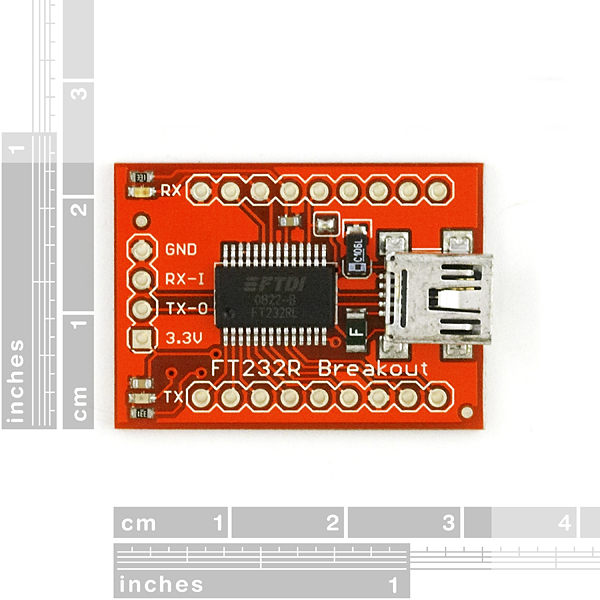
Re: GPS integration
Posted: Fri Jun 01, 2012 11:54 pm
by warthox
Sharkcopter wrote:Hi Warthox Very great video..

I have two questions about your video.
Is necessary to leave on the barometer when using the RTH?
Help the magnetometer in RTH?
Thanks
no u dont need a baro for rth.
gps works only with mag and acc.
GoFaster wrote:Impressive and entertaining video, Warthox!
With all the electronics packed close together in a small volume, do you have magnetometer drift and noise?
i dont know, didnt checked that

flyrobot wrote:Hi Warthox,
Can you share what GPS do you use on the video?
Thanks,
John
the sensors:
gyro - ITG-3200
acc - BMA180
mag - HMC5883L
baro - MS5611
gps - MediaTek MT3339
Re: GPS integration
Posted: Sat Jun 02, 2012 1:03 am
by jose_Quad
mahowik wrote:jose_Quad wrote:the MiniGPS v1.4 can make changes, I have the same GPS

thanks! it sounds strange but i will try... ))
are you sure that after reconnecting the power it keeps the settings? could you check your gps firmware version (located on "About" tab of MiniGPS program)?
i.e. you have used this "write setting into flash" block?
I have not tried, but I will and I'll tell you.
sorry for my English I'm using google translator
Re: GPS integration
Posted: Sat Jun 02, 2012 1:08 am
by warthox
Re: GPS integration
Posted: Sat Jun 02, 2012 1:24 am
by jose_Quad
when I try to save, this window appears
Re: GPS integration
Posted: Sat Jun 02, 2012 3:27 am
by mahowik
jose_Quad wrote:when I try to save, this window appears
MiniGPS v1.4 also could not flush settings ((
So I have prepared GPS initialization from sketch:
1. to Serial.ino add this new function:
Code: Select all
void SerialPrint(uint8_t port, String str){
uint8_t i = 0;
while (i <= (str.length()-1)) {
SerialWrite(port, (uint8_t)str.charAt(i));
i++;
}
}
2. to config.h add new #define GPS_INIT_BAUD 9600
Code: Select all
#define GPS_SERIAL 2 // should be 2 for flyduino v2. It's the serial port number on arduino MEGA
#define GPS_INIT_BAUD 9600
#define GPS_BAUD 115200
3. In MultiWii.ino replace this:
Code: Select all
SerialOpen(GPS_SERIAL,GPS_BAUD);
//***************EOSBANDI quick hack to set the MTK gps to 10Hz.
//$PMTK220,100*2F<cr><lf>
SerialWrite(GPS_SERIAL,'$');
SerialWrite(GPS_SERIAL,'P');
SerialWrite(GPS_SERIAL,'M');
SerialWrite(GPS_SERIAL,'T');
SerialWrite(GPS_SERIAL,'K');
SerialWrite(GPS_SERIAL,'2');
SerialWrite(GPS_SERIAL,'2');
SerialWrite(GPS_SERIAL,'0');
SerialWrite(GPS_SERIAL,',');
SerialWrite(GPS_SERIAL,'1');
SerialWrite(GPS_SERIAL,'0');
SerialWrite(GPS_SERIAL,'0');
SerialWrite(GPS_SERIAL,'*');
SerialWrite(GPS_SERIAL,'2');
SerialWrite(GPS_SERIAL,'F');
SerialWrite(GPS_SERIAL,'\r');
SerialWrite(GPS_SERIAL,'\n');
to this:
Code: Select all
SerialOpen(GPS_SERIAL, GPS_INIT_BAUD);
// 251 PMTK_SET_NMEA_BAUDRATE
SerialPrint(GPS_SERIAL, (String)"$PMTK251," + GPS_BAUD + "*1F\r\n");
SerialEnd(GPS_SERIAL);
delay(200);
SerialOpen(GPS_SERIAL, GPS_BAUD);
// 220 PMTK_SET_NMEA_UPDATERATE
//Enable it for 10Hz mode
SerialPrint(GPS_SERIAL, "$PMTK220,100*2F\r\n");
delay(200);
// 314 PMTK_API_SET_NMEA_OUTPUT (GGA, GSA and RMC frames)
SerialPrint(GPS_SERIAL, "$PMTK314,0,1,0,1,1,0,0,0,0,0,0,0,0,0,0,0,0,0,0*29\r\n");
delay(200);
// 300 PMTK_API_SET_FIX_CTL
// This parameter controls the rate of position fixing activity.
SerialPrint(GPS_SERIAL, "$PMTK300,100,0,0,0,0*2C\r\n");
Enjoy!

thx-
Alex
Re: GPS integration
Posted: Sat Jun 02, 2012 3:33 am
by mahowik
warthox wrote:gps - MediaTek MT3339
3339? not 3329?
still interesting how you switch this to 115200 and 10 hz? probably you found custom firmware for this?
thx-
Alex
Re: GPS integration
Posted: Sat Jun 02, 2012 6:07 am
by flyrobot
flyrobot wrote:Hi Warthox,
Can you share what GPS do you use on the video?
Thanks,
John
the sensors:
gyro - ITG-3200
acc - BMA180
mag - HMC5883L
baro - MS5611
gps - MediaTek MT3339[/quote]
Hi warthox,
Thanks for the info, what i meant is do you use serial (FMP04) or I2C (navigatron) ? I have both, but i see the difference in term of the signal reception sensitivity.
Thanks,
John
Re: GPS integration
Posted: Sat Jun 02, 2012 8:43 am
by howardhb
rollinolin wrote:anyone know where i can get a usb board to connect my GPS to to flash it? I have the fmp04 (no bob) Is there a place in the states that sells them? and can i connect it directly to the usb board with out a gps bob?
will this board work?
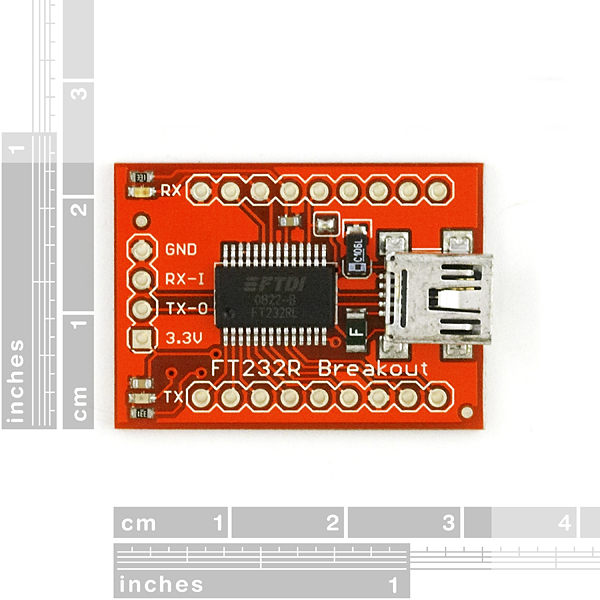
Yes it will work, bur rather get:
http://www.sparkfun.com/products/9873
Re: GPS integration
Posted: Sat Jun 02, 2012 9:34 am
by Gaijin
mahowik wrote:jose_Quad wrote:the MiniGPS v1.4 can make changes, I have the same GPS

thanks! it sounds strange but i will try... ))
are you sure that after reconnecting the power it keeps the settings? could you check your gps firmware version (located on "About" tab of MiniGPS program)?
i.e. you have used this "write setting into flash" block?
I may have found the cause of my drift then, I didn't know you had to apply a further save beyond the set button next to the refresh rate, when I checked the GPS had reset to 1Hz.
Can I suggest you add that nugget of Info to the documentation?
More testing to follow
Re: GPS integration
Posted: Sat Jun 02, 2012 4:14 pm
by jose_Quad
now install the firmware 10Hz 115200 bps and my GPS is dead, : ( do not try.
too late and found a German forum 5Hz installer to 38400bps for mtk3339
Re: GPS integration
Posted: Sat Jun 02, 2012 4:37 pm
by wingspinner
charbot wrote:Im in the same boat - I just got the mtk 3339 - heh,and Im a mac user, am I gonna have to dig my old windowsXP tower outta the basement to get I2c gps setup?, ughh.
Runs under bootcamp, parallels, or vmware just fine.
CHeers,
ROn
Re: GPS integration
Posted: Sat Jun 02, 2012 5:08 pm
by charbot
Yeah, kinda dont want to have to buy/install windows. my old windows PC is dead( wont boot) so I may be out of options. Flashing/ setting up the mkt3339 is a one time thing, right?, so i may just try to use a friend's PC.
Re: GPS integration
Posted: Sat Jun 02, 2012 6:36 pm
by mahowik
I have provided solution for 3339 on prev page... it works... i have checked this...
Re: GPS integration
Posted: Sat Jun 02, 2012 6:52 pm
by charbot
I kinda thought thats what was going on but wanted to wait until the dust settled before asking questions. Good chance Im mistaken, but it appears to me that this solution is for mega/serial gps- as the changes are to MultiWii. --Using a 328 for the FC so Im trying to get I2c-gps with a second pro mini. Is there something Im missing? Sorry for the "preschool" questions.
Re: GPS integration
Posted: Sat Jun 02, 2012 7:21 pm
by mahowik
you are right that solution for serial gps (also possible on 328 when GUI off)...
for i2c GPS u can use this
viewtopic.php?f=8&t=649&start=610#p14024actually it's the same but with common Serial lib usage...
Re: GPS integration
Posted: Sun Jun 03, 2012 1:40 am
by warthox
mahowik wrote:warthox wrote:gps - MediaTek MT3339
3339? not 3329?
still interesting how you switch this to 115200 and 10 hz? probably you found custom firmware for this?
thx-
Alex
flyrobot wrote:flyrobot wrote:Hi Warthox,
Can you share what GPS do you use on the video?
Thanks,
John
Hi warthox,
Thanks for the info, what i meant is do you use serial (FMP04) or I2C (navigatron) ? I have both, but i see the difference in term of the signal reception sensitivity.
Thanks,
John
i dont know the update rate. it worked 'out of the box'.
my setting in config.h
Code: Select all
#define GPS_SERIAL 2 // should be 2 for flyduino v2. It's the serial port number on arduino MEGA
#define GPS_BAUD 38400
Re: GPS integration
Posted: Sun Jun 03, 2012 4:47 am
by mahowik
ok... thx.. i suppose u have 3329 with predefined 38400 baud and 5hz update rate accordingly...
to check this u can connect with MiniGPS_v1.7.1 to your GPS module
http://www.adafruit.com/datasheets/Mini ... _1.7.1.zip