KV Team Multiwii OSD
Re: SW Development on Minim Osd
good to hear, and yes i too just use servo cables too, though i have some shielded cable to upgrade my loom with i aint done it yet. what frequency is your video ? btw here's my channel where you can see a few of my videos http://www.youtube.com/user/hthring/videos
- NikTheGreek
- Posts: 348
- Joined: Thu Dec 08, 2011 4:17 pm
- Location: Greece
- Contact:
Re: SW Development on Minim Osd
haydent wrote:..... what frequency is your video ?
5.8Ghz
Nice Videos haydent
- linuxslate
- Posts: 91
- Joined: Mon May 13, 2013 3:55 pm
Re: SW Development on Minim Osd
I'm up and running ! First FPV flight with OSD was last night.
In case it helps anybody, I too, had difficulty uploading the font. (Ubuntu). I, like some people, did not read, or forgot the part about powering the video side during the font update.
My board is not jumpered, and I have a separate LiPo for video.
Even after I connected the video side power, the font upload continued to fail. It appeared to work, but I got only the center marker in the horizon. > ---\/--- < .
I then temporarily jumped the 2 grounds together. I connected a clip lead from the shell of the USB Connector of the FTDI to the video connector ground pins. (Same as temporarily bridging only the ground solder pads, but does not mess up the board.)
The font upload worked 1st time, and I am up and running.
I still need to solder in the resistors for the the video battery voltage, and do a bit more customizing of the OSD settings, and I am set.
Thanks kataventos !! Rush-OSD / KVTeam OSD is one of the coolest hobby projects I have ever worked with.
Now please excuse me, I have to go click a yellow button.
In case it helps anybody, I too, had difficulty uploading the font. (Ubuntu). I, like some people, did not read, or forgot the part about powering the video side during the font update.
My board is not jumpered, and I have a separate LiPo for video.
Even after I connected the video side power, the font upload continued to fail. It appeared to work, but I got only the center marker in the horizon. > ---\/--- < .
I then temporarily jumped the 2 grounds together. I connected a clip lead from the shell of the USB Connector of the FTDI to the video connector ground pins. (Same as temporarily bridging only the ground solder pads, but does not mess up the board.)
The font upload worked 1st time, and I am up and running.
I still need to solder in the resistors for the the video battery voltage, and do a bit more customizing of the OSD settings, and I am set.
Thanks kataventos !! Rush-OSD / KVTeam OSD is one of the coolest hobby projects I have ever worked with.
Now please excuse me, I have to go click a yellow button.
Re: SW Development on Minim Osd
Just for the record, here are some of my recent MinimOSD mods:
[A] MinimOSD RSSI via MultiWii & Futaba R617FS
viewtopic.php?f=8&t=3818
[A] Increasing accuracy of VBAT via VBATSCALE
viewtopic.php?f=8&t=3792
[A] Show Amperage in MinimOSD via Multiwii connected sensor.
viewtopic.php?f=8&t=3783
[A] MinimOSD RSSI via MultiWii & Futaba R617FS
viewtopic.php?f=8&t=3818
[A] Increasing accuracy of VBAT via VBATSCALE
viewtopic.php?f=8&t=3792
[A] Show Amperage in MinimOSD via Multiwii connected sensor.
viewtopic.php?f=8&t=3783
-
kataventos
- Posts: 702
- Joined: Sun Aug 28, 2011 8:14 pm
- Contact:
Re: SW Development on Minim Osd
Hey,
after probably more then a month without my Mac because of some Logic Board errors and heating up (almost 90ºC idling) no way to even fire up the browser, less processing if you all know what I mean... I must say that it is up as new at this time (new and expensive parts ) so, I am on "vacations" but will start to code during next week.
) so, I am on "vacations" but will start to code during next week.
Major changes will be made on both, OSD and GUI stay tuned
stay tuned 
Cheers,
-KV
after probably more then a month without my Mac because of some Logic Board errors and heating up (almost 90ºC idling) no way to even fire up the browser, less processing if you all know what I mean... I must say that it is up as new at this time (new and expensive parts
Major changes will be made on both, OSD and GUI
Cheers,
-KV
Re: SW Development on Minim Osd
Hi All - I've been researching OSD's for the past couple days now and I think I'm going to settle on MinimOSD.
A couple of questions from my research:
- does this utilize the sensors and GPS off my multiwii board (mega pro) to feed it's data into the OSD? Others I've looked into had it's own seperate GPS module. It would be nice to only have 1 on my quad
- do I need to make any special resistors in order to feed RSSI out of openLRS into this?
- where is the best place to buy this? I'd like to support it properly
Thanks!
A couple of questions from my research:
- does this utilize the sensors and GPS off my multiwii board (mega pro) to feed it's data into the OSD? Others I've looked into had it's own seperate GPS module. It would be nice to only have 1 on my quad
- do I need to make any special resistors in order to feed RSSI out of openLRS into this?
- where is the best place to buy this? I'd like to support it properly
Thanks!
-
kataventos
- Posts: 702
- Joined: Sun Aug 28, 2011 8:14 pm
- Contact:
Re: SW Development on Minim Osd
Hi,
the OSD mainly uses all data from flight control board, this code without Multiwii FC board attached is a Zero so yes, you don´t need anything else regarding GPS related information.
so yes, you don´t need anything else regarding GPS related information.
I should advice you to use it without any mods like I always do, but they are available and explained on the repo wiki, you can at this time have excelent and stable readings connecting your RSSI, Bat voltage and Current sensor to your flight control board. This is the best way to go for everyone.
There are numerous places where you can buy this on screen display hardware, I am still using the Rush on my everyday drone but I have some Minims from GoodLuckbuy which I use on other drones and at the bench to test the code while working on it together with the simulator.
A new and "free of mods hardware" is being prepared but it needs more time since I have "almost none" and it depends also not just by me and my time, it includes other Team members and some friends.
and it depends also not just by me and my time, it includes other Team members and some friends.
Hope this helps you
Go on and have fun,
-KV
the OSD mainly uses all data from flight control board, this code without Multiwii FC board attached is a Zero
I should advice you to use it without any mods like I always do, but they are available and explained on the repo wiki, you can at this time have excelent and stable readings connecting your RSSI, Bat voltage and Current sensor to your flight control board. This is the best way to go for everyone.
There are numerous places where you can buy this on screen display hardware, I am still using the Rush on my everyday drone but I have some Minims from GoodLuckbuy which I use on other drones and at the bench to test the code while working on it together with the simulator.
A new and "free of mods hardware" is being prepared but it needs more time since I have "almost none"
Hope this helps you
Go on and have fun,
-KV
Re: SW Development on Minim Osd
ummagawd wrote:- where is the best place to buy this? I'd like to support it properly
i believe this to be an original: http://store.3drobotics.com/products/ap ... sd-rev-1-1
while i just run a clone from hobbyking
Welcome back KV !
-
kataventos
- Posts: 702
- Joined: Sun Aug 28, 2011 8:14 pm
- Contact:
Re: SW Development on Minim Osd
Thanks Haydent,
I am noticing some work you´ve made so far, nice will look more carefully asap and we will talk later on
will look more carefully asap and we will talk later on  need to get myself updated on many things as well as latest developments on Multiwii code plus fly more and get some new stuff (videos) online, I am really into the AV stuff now
need to get myself updated on many things as well as latest developments on Multiwii code plus fly more and get some new stuff (videos) online, I am really into the AV stuff now 
Cheers,
-KV
I am noticing some work you´ve made so far, nice
Cheers,
-KV
Re: SW Development on Minim Osd
gotta make time to fly :p
- linuxslate
- Posts: 91
- Joined: Mon May 13, 2013 3:55 pm
Re: SW Development on Minim Osd
What follow are some suggestions for the way data is presented in Rush/MinimOSD.
I am working on some of these things, and may have a font file and/or code to share shortly.
I am sorry if it sounds like a rant, and is long. It's not a rant, I just want to explain.
Background:
I'm at the age where I wear reading glasses.
I have fashioned some magnifying inserts (made from 1.5 reading glasses) for my FatSharks, and it helps a lot, but I still have a problem seeing some of the single-character icons.
Further more, MinimOSD uses analog Video, which suffers from problems such as smear, RF interference, etc.
No matter what the case, not all of us have perfect vision, or premium FPV goggles.
Problem(s):
Given the above, this can make it difficult to quickly and intuitively identify what each measurement is while flying.
Proposed improvements:
RushOSD should identify each measurement with the identity, not units, of the measurement.
RushOSD should use standard aircraft terminology when applicable.
RushOSD should (generally) not use Lower Case writing.
Examples:
Rush/MinimOSD uses a tiny, single character, non-standard "icon" with a tiny lower case "m", to denote the GPS distance to home. I propose that showing the units is not really essential.
It can be safely assumed that the user knows what units he set the OSD to use. It is unlikely that the pilot will forget in mid-flight if he is using ft or meters.
Similarly, if the pilot sees "30" for that value, it is unlikely that he is going to wonder if he as flown 30 meters away, or 30 kilometers away.
The units are relatively unimportant.
If the user has difficulty seeing the icons however, confusion about whether that "30" is the GPS distance to home, or the GPS altitude, or the GPS ground speed is possible - 30 could be a reasonable number for all of them.
Aircraft have something called DME (Distance Measuring Equipment) that tells the pilot the distance to a particular (usually) airport. On the aircraft instrument panel, this is clearly marked "DME" with the units smaller/secondary. While not technically correct, since DME does not use GPS, if the distance to home were marked with a Clear, upper case "DME", it would be quickly and intuitively obvious what that measurement is to any pilot.
We could also use DTH - (distance to home), or RTH (Range to home) -- although RTH is also used for the Return to home function.
Other Suggestions:
Is: m/s
S/B: VSI
(Vertical Speed Indicator)
Is: m/s
S/B: GS
(Ground Speed)
Is: Acro
Mode
S/B: ACRO
MODE
I realize that with MinimOSD, display area is at a premium, but if there is room, units can be displayed (using the proper case for the unit) secondarily -- perhaps after the measurement - e.g.:
VSI X.XX m/s
This is how all aircraft instruments, and Heads Up Displays are labelled - the Function Primarily, Clearly, Upper Case -- the units, Secondarily, smaller.
I am working on some of these things, and may have a font file and/or code to share shortly.
I am sorry if it sounds like a rant, and is long. It's not a rant, I just want to explain.
Background:
I'm at the age where I wear reading glasses.
I have fashioned some magnifying inserts (made from 1.5 reading glasses) for my FatSharks, and it helps a lot, but I still have a problem seeing some of the single-character icons.
Further more, MinimOSD uses analog Video, which suffers from problems such as smear, RF interference, etc.
No matter what the case, not all of us have perfect vision, or premium FPV goggles.
Problem(s):
Given the above, this can make it difficult to quickly and intuitively identify what each measurement is while flying.
Proposed improvements:
RushOSD should identify each measurement with the identity, not units, of the measurement.
RushOSD should use standard aircraft terminology when applicable.
RushOSD should (generally) not use Lower Case writing.
Examples:
Rush/MinimOSD uses a tiny, single character, non-standard "icon" with a tiny lower case "m", to denote the GPS distance to home. I propose that showing the units is not really essential.
It can be safely assumed that the user knows what units he set the OSD to use. It is unlikely that the pilot will forget in mid-flight if he is using ft or meters.
Similarly, if the pilot sees "30" for that value, it is unlikely that he is going to wonder if he as flown 30 meters away, or 30 kilometers away.
The units are relatively unimportant.
If the user has difficulty seeing the icons however, confusion about whether that "30" is the GPS distance to home, or the GPS altitude, or the GPS ground speed is possible - 30 could be a reasonable number for all of them.
Aircraft have something called DME (Distance Measuring Equipment) that tells the pilot the distance to a particular (usually) airport. On the aircraft instrument panel, this is clearly marked "DME" with the units smaller/secondary. While not technically correct, since DME does not use GPS, if the distance to home were marked with a Clear, upper case "DME", it would be quickly and intuitively obvious what that measurement is to any pilot.
We could also use DTH - (distance to home), or RTH (Range to home) -- although RTH is also used for the Return to home function.
Other Suggestions:
Is: m/s
S/B: VSI
(Vertical Speed Indicator)
Is: m/s
S/B: GS
(Ground Speed)
Is: Acro
Mode
S/B: ACRO
MODE
I realize that with MinimOSD, display area is at a premium, but if there is room, units can be displayed (using the proper case for the unit) secondarily -- perhaps after the measurement - e.g.:
VSI X.XX m/s
This is how all aircraft instruments, and Heads Up Displays are labelled - the Function Primarily, Clearly, Upper Case -- the units, Secondarily, smaller.
-
kataventos
- Posts: 702
- Joined: Sun Aug 28, 2011 8:14 pm
- Contact:
Re: SW Development on Minim Osd
Hi Linuxslate,
thank you for your kind words on the other post, for using the KVT Firmware and for spend some time like us on this.
Still updating/reading all stuff since I lost connection , actually this is something that I should advice @everyone to do before posting same doubts over and over again... with the same answers again and again, not your particular case, the font upload issue you experienced was not answered before, if you use dedicated batt to the video, ground must be shared in order to have a successful font upload, this must be also included on the wiki asap.
, actually this is something that I should advice @everyone to do before posting same doubts over and over again... with the same answers again and again, not your particular case, the font upload issue you experienced was not answered before, if you use dedicated batt to the video, ground must be shared in order to have a successful font upload, this must be also included on the wiki asap.
Now... I understand your and some others needs about the small icons but do not fully agree using this hardware and will explain why:
1- for the units OK I understand but we will be talking about that after the big changes that need to be done at this moment;
2- small icons... "30" given value for the example.
a) icons can not grow big because you would need more char spaces, when I made this last char map I spent many time making the icons small using just on char (two with the unit at the end in some cases like the voltage that use 6 char spaces) and that could be "easily identified" (my way to see it and agreed with the entire KV Team) by the pilot.
b) DTH - (distance to home), or RTH (Range to home) as given example using "real aircraft" initials are using 3 char spaces plus for example 4 more to data (example distance to home) would give us DTH1234 and at this time you are using seven chars... Distance to home is just an example if you get my idea. This can of course be discussed in the future but keep in mind that the idea is to have a as much as possible clean screen where everyone can rapidly know what´s on screen, my idea is that it is much more easy for the brain to identify an icon then a name or initials mostly under stress conditions (believe me, I am a school teacher (on a completely different area of course) but I truly know what I mean with this... )
)
c) Given "Other Suggestions" can be explained also on the previous subheading (b)
As I said before this can very well be discussed in future, the best is for you to present your ideas in a real screen snapshot Just remember that MAX 7456 is a very "limited" piece of hardware regarding some of this ideas because you have to use it´s char layout grid.
Just remember that MAX 7456 is a very "limited" piece of hardware regarding some of this ideas because you have to use it´s char layout grid.
Have fun,
-KV
thank you for your kind words on the other post, for using the KVT Firmware and for spend some time like us on this.
Still updating/reading all stuff since I lost connection
Now... I understand your and some others needs about the small icons but do not fully agree using this hardware and will explain why:
1- for the units OK I understand but we will be talking about that after the big changes that need to be done at this moment;
2- small icons... "30" given value for the example.
a) icons can not grow big because you would need more char spaces, when I made this last char map I spent many time making the icons small using just on char (two with the unit at the end in some cases like the voltage that use 6 char spaces) and that could be "easily identified" (my way to see it and agreed with the entire KV Team) by the pilot.
b) DTH - (distance to home), or RTH (Range to home) as given example using "real aircraft" initials are using 3 char spaces plus for example 4 more to data (example distance to home) would give us DTH1234 and at this time you are using seven chars... Distance to home is just an example if you get my idea. This can of course be discussed in the future but keep in mind that the idea is to have a as much as possible clean screen where everyone can rapidly know what´s on screen, my idea is that it is much more easy for the brain to identify an icon then a name or initials mostly under stress conditions (believe me, I am a school teacher (on a completely different area of course) but I truly know what I mean with this...
c) Given "Other Suggestions" can be explained also on the previous subheading (b)
As I said before this can very well be discussed in future, the best is for you to present your ideas in a real screen snapshot
Have fun,
-KV
- linuxslate
- Posts: 91
- Joined: Mon May 13, 2013 3:55 pm
Re: SW Development on Minim Osd
Kataventos;
Thanks for your quick reply, and it is good to see that you are back online.
Yes, I understand about the limits of the MAX 7456, and I agree that we do not want to fill the screen with more characters.
Also, I am sorry if this was already covered, but this thread is huge. On the Font upload issue, I did search before I posted. On this (small icons issue) I did not.
Perhaps I should have started a new thread, like haydent did.
I am currently working on a new font with some of my ideas. (Font only for now, no code changes). I will post a screen shot soon. For some, the SI and imperial will be the same icon.
Also, I did a little more research. Aircraft Heads Up Displays (HUD) almost never show units for the primary flight instrument measurements:

Bigger: http://en.wikipedia.org/wiki/File:HUD_view.jpg
(and the associate article http://en.wikipedia.org/wiki/Head-up_display)
They sometimes do for secondary (navigation) measurements.
Thanks for your quick reply, and it is good to see that you are back online.
Yes, I understand about the limits of the MAX 7456, and I agree that we do not want to fill the screen with more characters.
Also, I am sorry if this was already covered, but this thread is huge. On the Font upload issue, I did search before I posted. On this (small icons issue) I did not.
Perhaps I should have started a new thread, like haydent did.
I am currently working on a new font with some of my ideas. (Font only for now, no code changes). I will post a screen shot soon. For some, the SI and imperial will be the same icon.
Also, I did a little more research. Aircraft Heads Up Displays (HUD) almost never show units for the primary flight instrument measurements:

Bigger: http://en.wikipedia.org/wiki/File:HUD_view.jpg
(and the associate article http://en.wikipedia.org/wiki/Head-up_display)
They sometimes do for secondary (navigation) measurements.
Re: SW Development on Minim Osd
almost never show units for the primary flight instrument measurements:
all good if youve had the training, but we need something that beginners can jump in and fly, intuitively working out what is what by looking rather than consulting a manual.
but thats the beauty of open source, you make it do whatever you want, in the end your the one that has to use it
ive been thinking of starting a thread, or maybe getting a wiki page at kv where users can submit/share layouts, and fonts.
- linuxslate
- Posts: 91
- Joined: Mon May 13, 2013 3:55 pm
Re: SW Development on Minim Osd
all good if youve had the training, but we need something that beginners can jump in and fly
Exactly. I don't think the units are as helpful as labels.
Here is a screenshot after I have been working on some of the icons (No code change).
Note Larger, Clearer Battery Icons (Flight, and Video) and larger ACC, BARO, etc. Icons in all Caps.
Other measurements have labels, not units.
You can also see why I am having problems seeing this. This is with the output connected directly to a USB capture stick. It looks just like this in my FatSharks.
Re: SW Development on Minim Osd
looks good, id try it out, my statement was in regard the idea of no labels...
Re: SW Development on Minim Osd
why we are on the topic of custom layouts here's mine, ive clustered my most important at center bottom,
also what you cant see (as theres no lock) is my gps coordinates appear at topmost line of screen where i can easily crop them off b4 uploading a video.
also what you cant see (as theres no lock) is my gps coordinates appear at topmost line of screen where i can easily crop them off b4 uploading a video.
- linuxslate
- Posts: 91
- Joined: Mon May 13, 2013 3:55 pm
Re: SW Development on Minim Osd
I'm looking into the smeared black you see on my screen shot.
I noticed two things:
In Max7456.ino:
The comment says 90%, but the code seems to set each line to (the value for) 120%. I'm going to try some different values here (90, 100).
The MAX7456 documentation says:
Default is 1 - Disable
But I do not see where the code sets this to zero (Still looking at code). Could this be causing the black smears? They are present with and with out the camera video.
Of course it could also just be because I have a cheap clone board.

I noticed two things:
In Max7456.ino:
Code: Select all
// set all rows to same charactor white level, 90%
digitalWrite(MAX7456SELECT,LOW);
uint8_t x;
for(x = 0; x < MAX_screen_rows; x++) {
MAX7456_Send(MAX7456ADD_RB0+x, WHITE_level_120);The comment says 90%, but the code seems to set each line to (the value for) 120%. I'm going to try some different values here (90, 100).
The MAX7456 documentation says:
Code: Select all
Write address = 6CH
OSD Image Black Level Control
Always enable this bit following power-on reset to ensure the correct OSD image brightness.
0 = Enable automatic OSD black level control
1 = Disable automatic OSD black level control
Default is 1 - Disable
But I do not see where the code sets this to zero (Still looking at code). Could this be causing the black smears? They are present with and with out the camera video.
Of course it could also just be because I have a cheap clone board.
-
kataventos
- Posts: 702
- Joined: Sun Aug 28, 2011 8:14 pm
- Contact:
Re: SW Development on Minim Osd
Hi,
this dev r370 was to go out just before I went offline so, during this next week I will try to upload an entirely new and awesome release being developed ATM.
so, during this next week I will try to upload an entirely new and awesome release being developed ATM.
We will also try to gather some new ideas from Haydent that is working on cool things (and maybe we will have a new Team member) because he is enjoying this as much as us
So, this slightly different dev with mostly a GUI face lift, bug´s fixed and new OSD pages will keep you all having fun and busy during the weekend.
http://www.kvteamosd.com
Have fun and don´t forget to fly safe.
Cheers,
-KV
PS: REMEMBER to clear/reset the EEPROM, to browse the fonts at first time firing up the GUI etc etc etc bla bla bla...

this dev r370 was to go out just before I went offline
We will also try to gather some new ideas from Haydent that is working on cool things (and maybe we will have a new Team member) because he is enjoying this as much as us
So, this slightly different dev with mostly a GUI face lift, bug´s fixed and new OSD pages will keep you all having fun and busy during the weekend.
http://www.kvteamosd.com
Have fun and don´t forget to fly safe.
Cheers,
-KV
PS: REMEMBER to clear/reset the EEPROM, to browse the fonts at first time firing up the GUI etc etc etc bla bla bla...
-
kataventos
- Posts: 702
- Joined: Sun Aug 28, 2011 8:14 pm
- Contact:
Re: SW Development on Minim Osd
GUI new look and config options:

OSD examples:
1- with OSD SW off

2- with OSD SW on
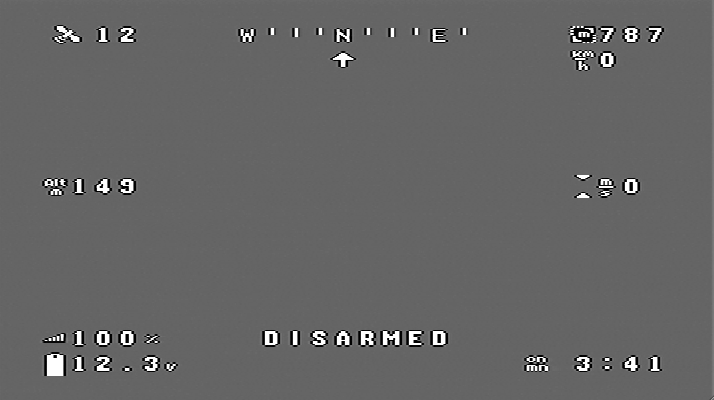
Have a nice weekend
-KV

OSD examples:
1- with OSD SW off

2- with OSD SW on
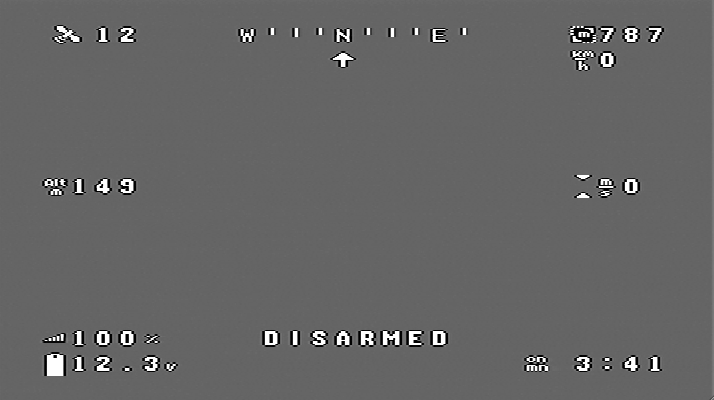
Have a nice weekend
-KV
Re: SW Development on Minim Osd
haydent here, (away from home and cant remember login) gui looks good, dont see what differences you are trying to point out with the 2 osd screenshots though ?
did you see how my MSP amperage patch has been merged now, so you can connect it to kv if not already
regards, hayden.
did you see how my MSP amperage patch has been merged now, so you can connect it to kv if not already
regards, hayden.
-
kataventos
- Posts: 702
- Joined: Sun Aug 28, 2011 8:14 pm
- Contact:
Re: SW Development on Minim Osd
... minimal data on screen programed with the GUI plus OSD SW on and off ATM using dev r370. Also same functions will be available on the field using the sticks in case of some extra suddenly needed data 
Shikra is using and made a request for having a grid to choose what the pilot wants to be attached to the OSD SW.
I will attend to that request ASAP. I agree, it is a good idea an reasonable request, not only to be programed on the GUI but also on the OSD to change it on the field
-KV
Shikra is using and made a request for having a grid to choose what the pilot wants to be attached to the OSD SW.
I will attend to that request ASAP. I agree, it is a good idea an reasonable request, not only to be programed on the GUI but also on the OSD to change it on the field
-KV
Re: SW Development on Minim Osd
I've downloaded r370, and without any changes it wont compile
Dont worry, I had the wrong board type selected
Dont worry, I had the wrong board type selected
Re: SW Development on Minim Osd
ok kv i get it, so instead of just switching the gui on and off with the switch you can just turn parts on/off
also did you get the "gps coords at top" option from me ? or just a cooincidence
also did you get the "gps coords at top" option from me ? or just a cooincidence
Re: SW Development on Minim Osd
test wrote:.....
also did you get the "gps coords at top" option from me ? or just a cooincidence
Hi hayden,
I'm carlo, KV team member, me too like the coord on top, and some time ago I convinced
But as kataventos said, the next release will have user define position and selectable for Display On/Off for all stuffs on screen with RC sticks in field or GUI.
OSD sketch is ready and under test, now KV is testing it and modifying the GUI (the biggest work).
Cheers
Carlo
Re: SW Development on Minim Osd
Look forward to changes coming guys!
Is it worth considering a few more "alarm" warnings - some may already be in there as I don't use all functionality. Other OSD's have them implemented so I guess some see its of value.
timer i.e. if on timer>max on timer warn idiot plot with flashing chars...! (no prizes for guessing who almost got caught out being a little far away when volts warning came on!)
amps used
distance
vid bat
altitude max to keep out of airspace
in addition to:
volts
rssi
Is it worth considering a few more "alarm" warnings - some may already be in there as I don't use all functionality. Other OSD's have them implemented so I guess some see its of value.
timer i.e. if on timer>max on timer warn idiot plot with flashing chars...! (no prizes for guessing who almost got caught out being a little far away when volts warning came on!)
amps used
distance
vid bat
altitude max to keep out of airspace
in addition to:
volts
rssi
-
kataventos
- Posts: 702
- Joined: Sun Aug 28, 2011 8:14 pm
- Contact:
Re: SW Development on Minim Osd
Hey Shikra,
hum... no return point reached for consumed amps, that seems nice! It´s on the list
-Max Altitude reached (on the list)
-Max Distance reached (on the list)
Cheers,
-KV
hum... no return point reached for consumed amps, that seems nice! It´s on the list
-Max Altitude reached (on the list)
-Max Distance reached (on the list)
Cheers,
-KV
Re: SW Development on Minim Osd
also , you should display max amps in the final stats screen on disarm
-
felixrising
- Posts: 244
- Joined: Sat Mar 23, 2013 12:34 am
- Location: Australia
Re: SW Development on Minim Osd
Love the work guys!
+1 for extra alarms.. in particular ability to set pmeteralarm via OSD.. errr.. assuming its not already there... o_O
+1 for extra alarms.. in particular ability to set pmeteralarm via OSD.. errr.. assuming its not already there... o_O
Re: SW Development on Minim Osd
I tried upgrading to R370 and I couldnt get anything to display on the OSD. There was no overlay at all
I used the sketch file as is, changed nothing
I cleared the eeprom, I loaded the new sketch, connected useing teh GUI, did a reset, uploaded the font. Set the type to Minim. switched on/off the parts of the display I wanted
When I re-connected it all to my tricopter, I simply got nothing but the camera image. I tried 3 times to load the updated sketch, and finally re-loaded the previous version, and its working as before
I had the two links joined when I did the sketch and font files.
What did I do wrong?
I used the sketch file as is, changed nothing
I cleared the eeprom, I loaded the new sketch, connected useing teh GUI, did a reset, uploaded the font. Set the type to Minim. switched on/off the parts of the display I wanted
When I re-connected it all to my tricopter, I simply got nothing but the camera image. I tried 3 times to load the updated sketch, and finally re-loaded the previous version, and its working as before
I had the two links joined when I did the sketch and font files.
What did I do wrong?
Re: SW Development on Minim Osd
Deet wrote:I tried upgrading to R370 and I couldnt get anything to display on the OSD. There was no overlay at all
I used the sketch file as is, changed nothing
I cleared the eeprom, I loaded the new sketch, connected useing teh GUI, did a reset, uploaded the font. Set the type to Minim. switched on/off the parts of the display I wanted
When I re-connected it all to my tricopter, I simply got nothing but the camera image. I tried 3 times to load the updated sketch, and finally re-loaded the previous version, and its working as before
I had the two links joined when I did the sketch and font files.
What did I do wrong?
Hi deet,
are you sure that the eeprom is cleared (all byte to zero) and not erased (all bytes to 0xff) ?
Cheers, Carlo
-
kataventos
- Posts: 702
- Joined: Sun Aug 28, 2011 8:14 pm
- Contact:
Re: SW Development on Minim Osd
Deet wrote:I tried upgrading to R370 and I couldnt get anything to display on the OSD. There was no overlay at all
I used the sketch file as is, changed nothing...
...I tried 3 times to load the updated sketch, and finally re-loaded the previous version, and its working as before
What did I do wrong?
Hi,
check the TV system on GUI (NTSC or PAL) to match your camera.
-KV
Re: SW Development on Minim Osd
It was matched to the camera (NTSC)
Re: SW Development on Minim Osd
deet - I've had a few oddities like this . Sometimes I've had to cleer eeprom and/or complete power cycle for it to work.
If that didn't work i installed MINIMOSD software - it starts working - can then redo it with KVOSD and its fine ... no idea why....
If that didn't work i installed MINIMOSD software - it starts working - can then redo it with KVOSD and its fine ... no idea why....
Re: SW Development on Minim Osd
I've got a new one on the way, will try again on that one
Re: SW Development on Minim Osd
OK
It loaded on the new board I received yesterday but I seem to get varying results
I tried loading it a few times and each time different bits seemed to work, but never everything. I did do a clear eeprom each time I loaded the sketch file
I couldnt always get the board to sense an ARM or display the flight modes. I would swap back to the old versions and it would be fine, but loading R370 would give me varying results.
Also in the GUI of R370, in simulation mode, not everything worked. Again ARM, and flight modes didnt always change the GUI screen, nor did it seem to trigger the actual OSD output (I was monitoring both. Turning various display elements on/off didnt seem to change the GUI display, even after pressing WRITE
It loaded on the new board I received yesterday but I seem to get varying results
I tried loading it a few times and each time different bits seemed to work, but never everything. I did do a clear eeprom each time I loaded the sketch file
I couldnt always get the board to sense an ARM or display the flight modes. I would swap back to the old versions and it would be fine, but loading R370 would give me varying results.
Also in the GUI of R370, in simulation mode, not everything worked. Again ARM, and flight modes didnt always change the GUI screen, nor did it seem to trigger the actual OSD output (I was monitoring both. Turning various display elements on/off didnt seem to change the GUI display, even after pressing WRITE
Re: SW Development on Minim Osd
i loaded r370 and experienced the same thing... here's what I've found on the gui display
amperage = stuck on display
temperature = does not display
gps = does not display
gps coords = does not display
coords on top = does not display
gps altitude = does not display
angle to home = does not display
heading = stuck on display
heading 360 = stuck on display
throttle position = stuck
not sure what battery evo is
And i read the note about not all of the simulator works so I won't mention that yet.
Now... I read this... "* NOTE: * do not select PWM RSSI without RX signal connected. Digital pin input can be configured on config.h" <--- does this mean that we can plug rssi from openlrs rx straight without using a divider?
Also, I only made it up to Feb as reading through this thread, and at the time... the dev team was working on feeding RSSI through to the multwii board and then deliver the data through the serial stream. Has this been accomplished yet? If so, what code am I looking for to define which pin to plug into? Thanks
Just to be sure, I tried the GUI on a windows machine and saw the same results. Haven't had a chance to hook it up to MW or my camera yet.
amperage = stuck on display
temperature = does not display
gps = does not display
gps coords = does not display
coords on top = does not display
gps altitude = does not display
angle to home = does not display
heading = stuck on display
heading 360 = stuck on display
throttle position = stuck
not sure what battery evo is
And i read the note about not all of the simulator works so I won't mention that yet.
Now... I read this... "* NOTE: * do not select PWM RSSI without RX signal connected. Digital pin input can be configured on config.h" <--- does this mean that we can plug rssi from openlrs rx straight without using a divider?
Also, I only made it up to Feb as reading through this thread, and at the time... the dev team was working on feeding RSSI through to the multwii board and then deliver the data through the serial stream. Has this been accomplished yet? If so, what code am I looking for to define which pin to plug into? Thanks
Just to be sure, I tried the GUI on a windows machine and saw the same results. Haven't had a chance to hook it up to MW or my camera yet.
-
kataventos
- Posts: 702
- Joined: Sun Aug 28, 2011 8:14 pm
- Contact:
Re: SW Development on Minim Osd
Hi,
like I said before just ignore the GUI screen you can make full simulation live video on your OSD which will tell you everything you need to know, the GUI screen will have another function in future...
Changes are being made (I am on vacations ATM) .
.
-KV
like I said before just ignore the GUI screen you can make full simulation live video on your OSD which will tell you everything you need to know, the GUI screen will have another function in future...
Changes are being made (I am on vacations ATM)
-KV
-
kataventos
- Posts: 702
- Joined: Sun Aug 28, 2011 8:14 pm
- Contact:
Re: SW Development on Minim Osd
ummagawd wrote:
Now... I read this... "* NOTE: * do not select PWM RSSI without RX signal connected. Digital pin input can be configured on config.h" <--- does this mean that we can plug rssi from openlrs rx straight without using a divider?
Also, I only made it up to Feb as reading through this thread, and at the time... the dev team was working on feeding RSSI through to the multwii board and then deliver the data through the serial stream. Has this been accomplished yet? If so, what code am I looking for to define which pin to plug into? Thanks
That means that the PWM RSSI is in test and you will need to have PWM signal connected before select the option, you can also choose your input pin on the OSD sketch (Config.h), by default is MISO. Another good pin is to use ATmega AD3 which corresponds to the unused PAL jumper on the bottom of most of the Minim OSD clones, also easy to solder a wire (remember to check for continuity because one is ground)
- Does OpenLRS provide PWM RSSI? If yes, of course you can and I would appreciate feedback on that.
-Yes, RSSI thru Multiwii is working fine for sometime now, you will need to uncomment on MWii config.h and select the option in the OSD GUI.
-Also, batterie evo is the batt evolution (like on you cell phone).
-KV
-
SkyrimDragon
- Posts: 36
- Joined: Wed Aug 14, 2013 8:27 pm
Re: SW Development on Minim Osd
...................................................
Last edited by SkyrimDragon on Fri Dec 06, 2013 6:24 pm, edited 1 time in total.
-
SkyrimDragon
- Posts: 36
- Joined: Wed Aug 14, 2013 8:27 pm
Re: SW Development on Minim Osd
...................................................
Last edited by SkyrimDragon on Fri Dec 06, 2013 6:25 pm, edited 1 time in total.
Re: SW Development on Minim Osd
Yes, what is this about using the MISO pin for RSSI?
I have only heard of modifying the board, or using Multiwii pin inputs.
I have only heard of modifying the board, or using Multiwii pin inputs.
-
SkyrimDragon
- Posts: 36
- Joined: Wed Aug 14, 2013 8:27 pm
Re: SW Development on Minim Osd
...................................................
Last edited by SkyrimDragon on Fri Dec 06, 2013 6:24 pm, edited 1 time in total.
-
kataventos
- Posts: 702
- Joined: Sun Aug 28, 2011 8:14 pm
- Contact:
Re: SW Development on Minim Osd
SkyrimDragon wrote:Woah, wait a second. Are you saying that the OSD can read RSSI by putting it through the PAL jumper? Is this a hardware mod that will be detailed in the wiki? Just to be clear, I am using a 3DRobotics MinimOSD.
Thanks!
Yes, for PWM RSSI only. By default is the MISO pin.
SkyrimDragon wrote:Hm...this thread seemed to go silent all at once. Any advice on that RSSI method?
No silence here
subaru4wd wrote:Yes, what is this about using the MISO pin for RSSI?
I have only heard of modifying the board, or using Multiwii pin inputs.
This is just for receivers with PWM RSSI because we are using digital pins on this...
SkyrimDragon wrote:
It seems like if this is an option, someone should add it to the Hardware Mods section. It would be fantastic. Strange that I haven't heard more. Is anyone willing to add to the wiki?
True, it will be added together with further developments taking place.
Cheers,
-KV
-
SkyrimDragon
- Posts: 36
- Joined: Wed Aug 14, 2013 8:27 pm
Re: SW Development on Minim Osd
...................................................
Last edited by SkyrimDragon on Fri Dec 06, 2013 6:24 pm, edited 1 time in total.
-
SkyrimDragon
- Posts: 36
- Joined: Wed Aug 14, 2013 8:27 pm
Re: SW Development on Minim Osd
...................................................
Last edited by SkyrimDragon on Fri Dec 06, 2013 6:24 pm, edited 1 time in total.