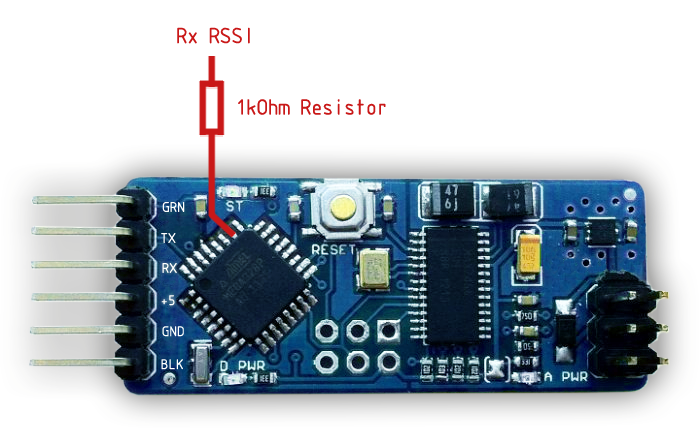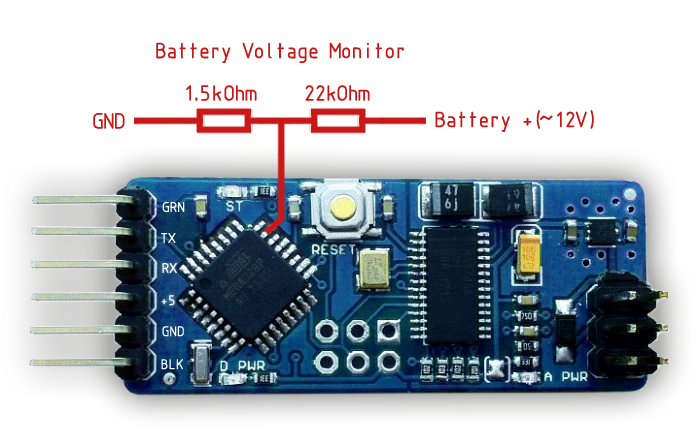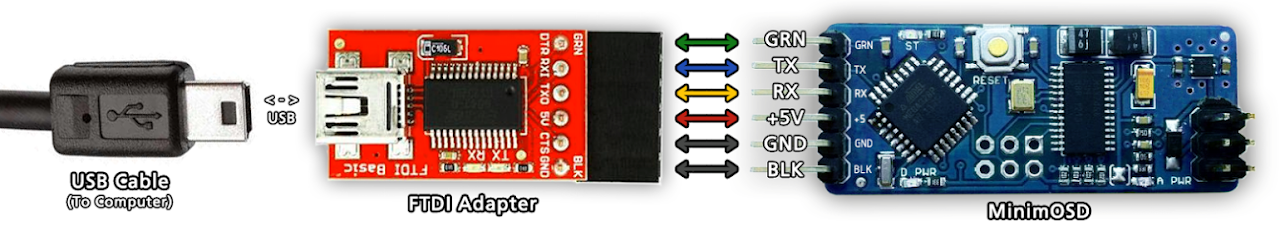Code: Select all
#define MAX7456SELECT 6//10-ss
#define MAX7456RESET 10//10-ss
In MAX7456_font_update.ino the commentary states 9600 baud:
Code: Select all
// MAX7456_font Sketch
// at 9600 baud it take about 1.5min to download a mcm file
// http://www.maxim-ic.com/tools/evkit/index.cfm?EVKit=558
// max7456 evaluation kit software
But in WIki (http://code.google.com/p/rush-osd-devel ... Map_Upload ) it states 19200
TeraTerm Usage:
Select serial port used:
Setup port
Port speed 19200
press reset on minimOSD and here is the response:
Send file menu
Select mcm file (SHOULD I CHECK BINARY CHECKBOX? - i tried both ways with smae result)
start sending
download complete
After that i uploaded RUSH_KV_2_1 using Metro Library
THE RESULT: THE OSD SHOWS NOTHING for the first 4-5 seconds, then it shows only three chars .
What i am doing wrong?