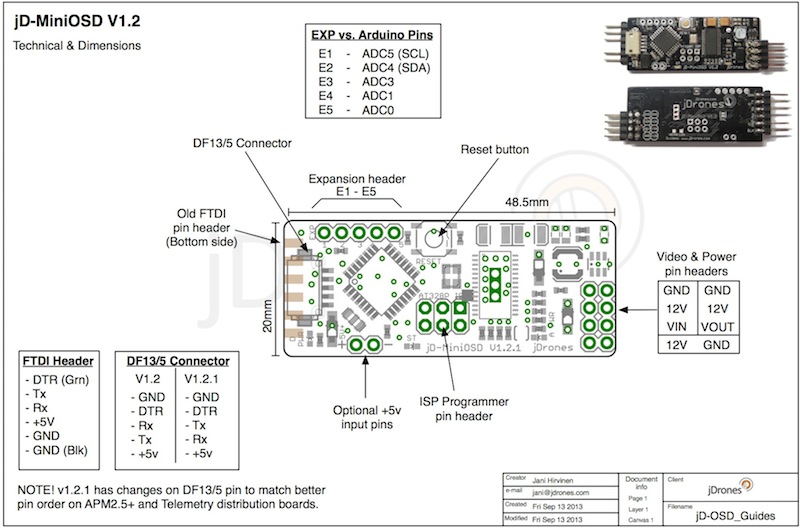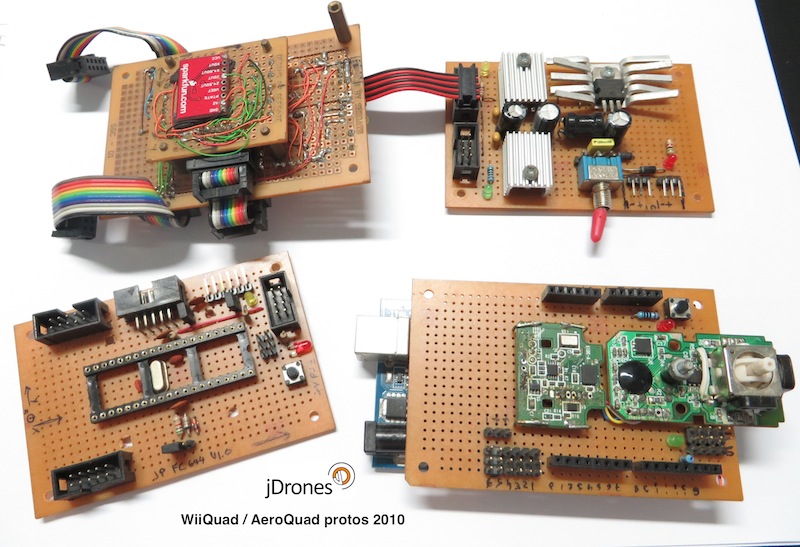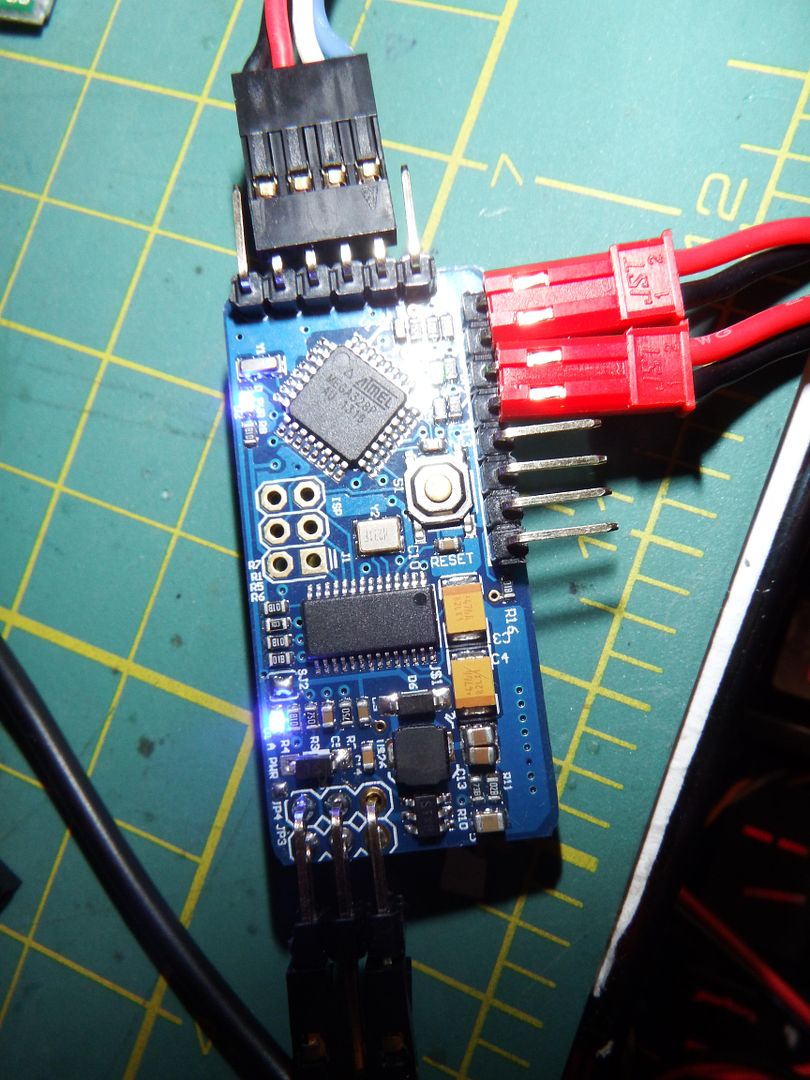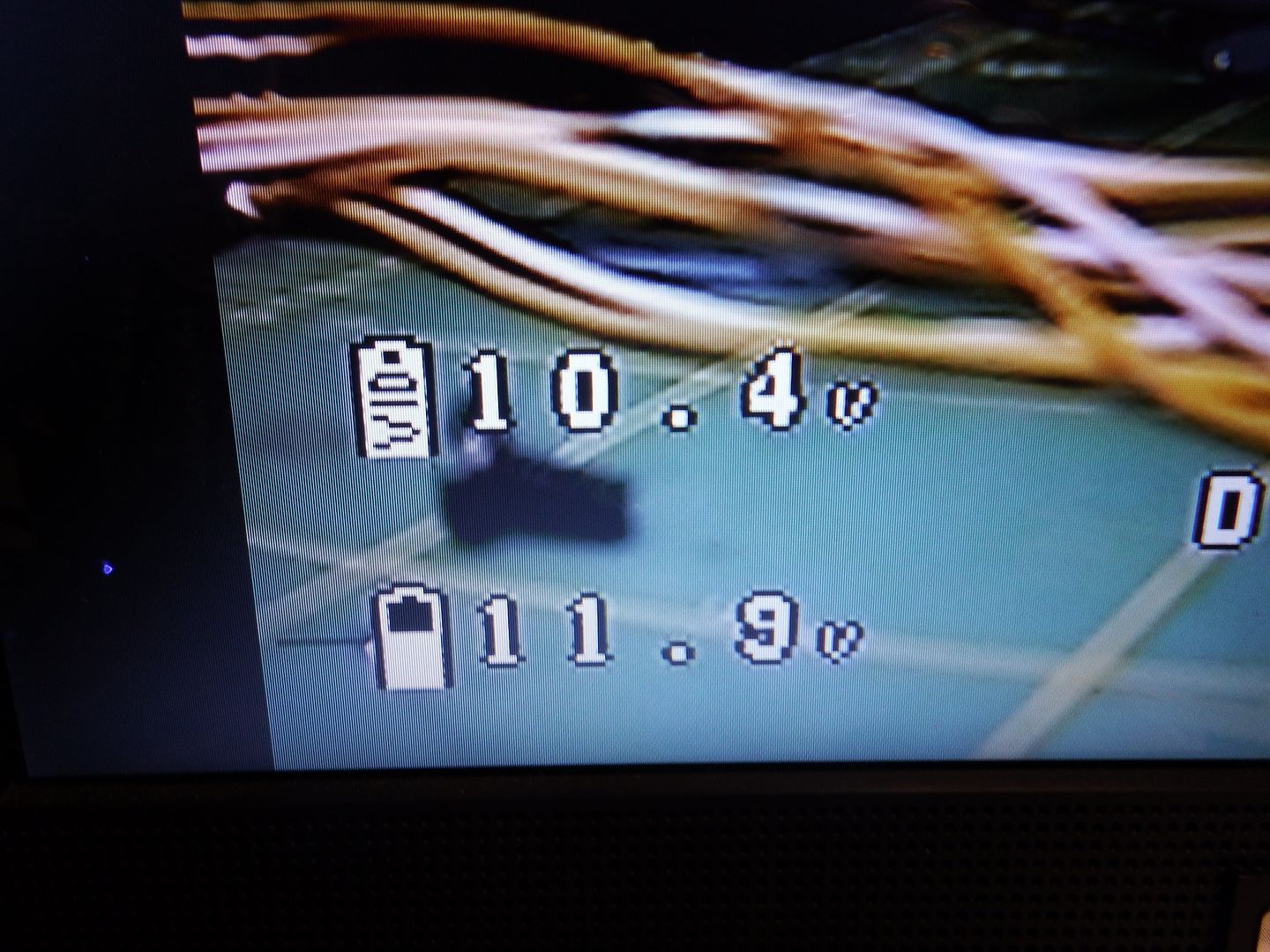SkyrimDragon wrote:The picture that Hobby King has there indicates that it is A-OK. It appears to have the proper voltage regulator. Do you see the dark round thing near to the six pins on the analog side? On the older 1.0 version--or any version/copy/clone that has heat trouble, the area in the corner around the pins was very empty. It only had a couple of small components. In the fixed 1.1 version (whether 3DRobotics or the jDrones MiniOSD or any other clone), if that corner is populated by a lot of "stuff" it means that they added the proper voltage regulators.
Actually it's was Mr.jDrones who released original MiniOSD v1.1 with switching regulator. And it was Mr. jDrones + Mr. Sandro who made original software for it. So I would not call them as clones. Designs are based anyways on our work that Sandro and me made. Now Mr. jDrones made another release of it and it's called v1.2.
kataventos wrote:Mr. JDrones would have to send for free one OSD for each team member/developer if he wants to sell it to the Multiwii user´s if you get my point, we are always open to suggestions... the current hardware fulfill the needs at the moment, and a new dedicated hardware will rise in future...
SkyrimDragon wrote:kataventos wrote:
This is just for receivers with PWM RSSI because we are using digital pins on this...
KV, no need to be sarcastic.. we are not developing these just because of huge amount of $$$ (which there isn't), we do these because of love to electronics and avionics. Sure we are happy if people want to buy those too. So Mr. jDrones just might send few boards if someone needs them for development. But we are not going to send them to all developers as many times they just end up on collecting dust on someones shelfs. So if there is someone who really want's to develop software on those, I am happy to send few boards to those individuals. Just PM me here or where ever, I think it's easy to find me around net.
And btw. mostlike without Mr.jDrones and few others there would not be even multiwii and many other nice things... Just like OSD, It was us who originally started to create and use Wii based controllers on AeroQuad development team back at early 2010, which is +1 year before multiwii.com was even registered.

Anyways back to v1.2. I just updated few diagrams for it so if someone needs and want's to take a look at those, you can find them from my document site in here
http://www.jdrones.com/wiki/jd-miniosd-v1-2-guideWe are going to make one more revision in next few months of it but nothing major changes.
Here are basic digram of it:
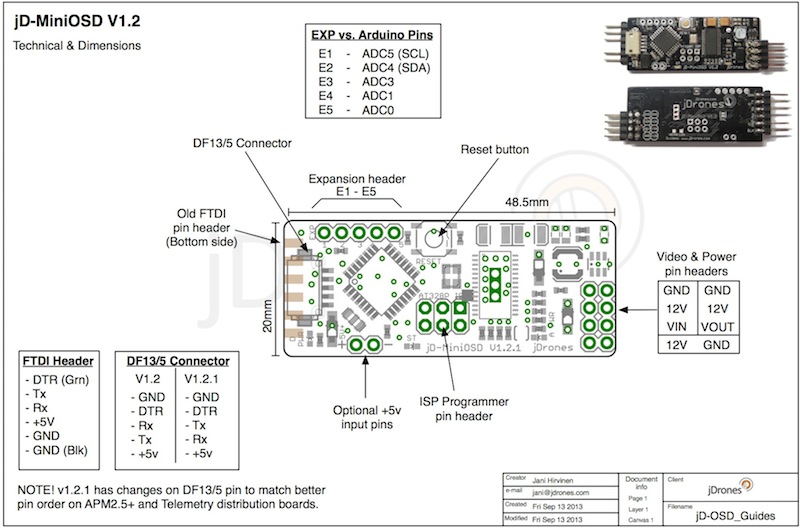
And for fun: Early multiwii/wiiquad and aeroquad development boards from early 2010.. Things has changed a lot since then but these should still fly

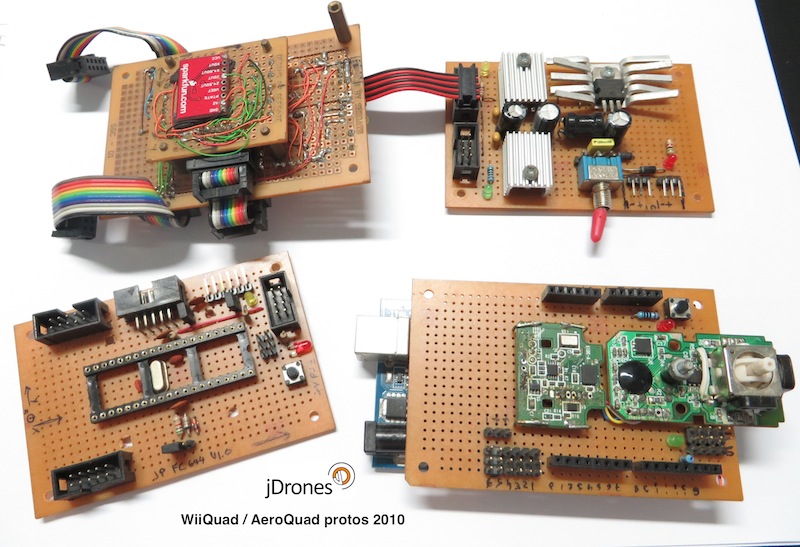
With best Regards,
Jani aka Mr.jDrones
Fly hard but fly safe...