A quick (out of focus
if you got your Raspberry Pi waiting for a telemetry project, now is the time to get it out for some tests.
Multi GCS will be an awesome project for you to get start with, using inclusive latest developments from Alex regarding "Generic wireless UART with OLRS pair" or normal UART radios 433mhz/ 935mhz (the ones I´m using for testing this out on the field). It also have the particularity to be able to work with multiple protocols. When I say multiple is because it suits on most of the flight controller softwares on the market, inclusively the FRSky protocoll.
Regarding Multiwii it works with current development´s but the protocol needs to be rewritten, many things changed since Meister started, I will try to help and rewrite as soon as I have the time to it.


Primary screen and maps:
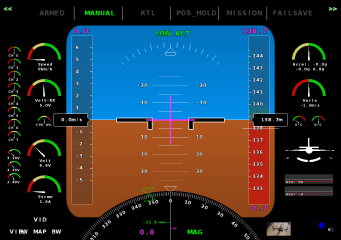


Way points Nav (as soon as possible


Correct installation procedure is not so easy but I will explain step by step as follows:
For sure you have already installed the OS on your raspberry, if not or if you want to start with a fresh installation (recommended) download latest image of Raspbian (wheezy) and write it to your SD card using your PC.
Mac users can do as follows:
-Open your terminal window with your card plugged in and:
Code: Select all
$ su
Password:
$ diskutil listUnmount the disk where you want to instal your OS by typing:
Example (disk3)
Code: Select all
$ diskutil unmountdisk /dev/disk3Write your image by typing:
Code: Select all
$ dd if=/path to your image/rasp.img of=/dev/rdisk3 bs=1m
Wait for it to be written, plug it in on your Rasp and configure it normally according your needs on the raspi-config, do not configure it to start with console because you will always work on command line, reboot.
Now, before you can install your MultiGCS you need to prepare your RasPi OS conveniently.
With your Raspi on command line do as follows:
Code: Select all
$ sudo apt-get update && sudo apt-get upgrade
$ sudo apt-get install wget
$ sudo apt-get install mousepad (you want to use a touch screen on the field )
$ sudo apt-get install vim (this will be your editor (the one i use))Now for you to be able to use the Pi´s serial port (GPIO) and to by pass user and password on start up you need to do as follows;
Code: Select all
$ sudo vim /etc/inittabComment the line by putting a # at the beginning:
Code: Select all
T0:23:raspawn:/sbin/getty -L ttyAMA0 115200 vt100 To by pass the password and user at startup;
Comment the line:
Code: Select all
1:2345:respawn:/sbin/getty --noclear 38400 tty1 Put this one bellow:
Code: Select all
1:2345:respawn:/bin/login -f pi tty1 </dev/tty1 >/dev/tty1 2>&1To prevent your Raspi from sending out data to the serial ports when it boots you need to edit the file /boot/cmdline.txt find the line and remove the following part:
Code: Select all
console=ttyAMA0,115200 kgdboc=ttyAMA0,115200 (WARNING JUST THIS PART OF THE LINE)Code: Select all
$ sudo vim /boot/cmdline.txtSave and reboot after deleting.
Now you will need minicom:
Code: Select all
$ sudo apt-get install minicomRemember that your RasPi will need a level converter because serial line works on 3.3v, on the following scheme you can see how I did it.


Now to install the debian package MultiGCS:
Code: Select all
$ wget http://www.multixmedia.org/test/AutoQuad/gl-gcs/gl-gcs_0.01-1.deb
$ sudo dpk -i gl-gcs_0.01-1.deb
$ sudo apt-get install -f Reboot and type on command prompt : gcs
You will probably want to run it without your keyboard on the field so it go directly to GCS. In that case you will need to edit as follows:
Code: Select all
$ sudo vim ~/.bashrcAdd as follows after the last line:
Code: Select all
# Run GCS at startup bash script:
echo . bashrc : running gcs
bash gcsReboot and enjoy!
For testing proposes I am using the UART radios 433mhz connected to USB port and the ground GPS module to the serial port.
You can find some more information about this open source project on: http://www.multixmedia.org/
The repository: https://github.com/multigcs/multigcs
Have fun and fly safe
-KV




