KV Team Multiwii OSD
Re: SW Development on Minim Osd
The easy way to remove TQFP atmega is with a 8mm square hot air nozzle, but i gues you don't have one.
So the next thing which cross my mind is to use a thick coper wire soldered around all pins as a tight square. Then put your hot iron on the wire and if you have enough heat power, all the solder around atmega chip will melt.
So the next thing which cross my mind is to use a thick coper wire soldered around all pins as a tight square. Then put your hot iron on the wire and if you have enough heat power, all the solder around atmega chip will melt.
-
kataventos
- Posts: 702
- Joined: Sun Aug 28, 2011 8:14 pm
- Contact:
Re: SW Development on Minim Osd
dramida wrote:The easy way to remove TQFP atmega is with a 8mm square hot air nozzle, but i gues you don't have one.
So the next thing which cross my mind is to use a thick coper wire soldered around all pins as a tight square. Then put your hot iron on the wire and if you have enough heat power, all the solder around atmega chip will melt.
Tanks Dragu, that seems like a way to go, I will try that... I think I have a big 80w soldering Iron
Cheers,
KV
Re: SW Development on Minim Osd
If you have hot air rework its best way, but board is small - easly to dislodge other components.
If you have a very sharp scalpel you can cut the pins. Then remove the chip. Leaves all the legs on the PCB sticking up. These you can just hook off with an iron.
Cut towards chip and not pcb.. or you will cut tracks
Now clean up with some solder braid.
Next I put new chip on and tack corner pins.
Then put lots of special smt rework flux over the pins and run solder / iron quickly down the side. And check very carefully for shorts between pins. The max chip is a little tricky. It is impossible without that flux!!
I used to be a pcb tech - have removed and resoldered many. Usually once cleaned up you can't tell... but I still screw up sometimes.
I wouldn't recommend unless have some experience. Someone esle paid for my mistakes to learn!!
If you have a very sharp scalpel you can cut the pins. Then remove the chip. Leaves all the legs on the PCB sticking up. These you can just hook off with an iron.
Cut towards chip and not pcb.. or you will cut tracks
Now clean up with some solder braid.
Next I put new chip on and tack corner pins.
Then put lots of special smt rework flux over the pins and run solder / iron quickly down the side. And check very carefully for shorts between pins. The max chip is a little tricky. It is impossible without that flux!!
I used to be a pcb tech - have removed and resoldered many. Usually once cleaned up you can't tell... but I still screw up sometimes.
I wouldn't recommend unless have some experience. Someone esle paid for my mistakes to learn!!
-
kataventos
- Posts: 702
- Joined: Sun Aug 28, 2011 8:14 pm
- Contact:
Re: SW Development on Minim Osd
shikra wrote:If you have hot air rework its best way, but board is small - easly to dislodge other components.
If you have a very sharp scalpel you can cut the pins. Then remove the chip. Leaves all the legs on the PCB sticking up. These you can just hook off with an iron.
Cut towards chip and not pcb.. or you will cut tracks
Now clean up with some solder braid.
Next I put new chip on and tack corner pins.
Then put lots of special smt rework flux over the pins and run solder / iron quickly down the side. And check very carefully for shorts between pins. The max chip is a little tricky. It is impossible without that flux!!
I used to be a pcb tech - have removed and resoldered many. Usually once cleaned up you can't tell... but I still screw up sometimes.
I wouldn't recommend unless have some experience. Someone esle paid for my mistakes to learn!!
Thanks, it is another way to go, understood it clearly. I am used to this kind of Micro soldering as you can see on my PIC, but never desoldered an Atmel.
Cheers,
KV
PS: I would never use this one anyway in that condition, I will take the risc and report back as soon as I have the time to this operation!
Re: SW Development on Minim Osd
Well I still havent received mine from china, so fixed it up a week or two ago. I only flew once in January. And once in feb. Weather here stinks too!!
-
kataventos
- Posts: 702
- Joined: Sun Aug 28, 2011 8:14 pm
- Contact:
Re: SW Development on Minim Osd
krystal wrote:Video battery voltage mod:
Next time I will show how to connect temperature sensor.
Kataventos do you know how to delete all characters from OSD? I need only oryginal video from osd without characters. How to do that?
HI, I will add your Pic to the repository, Thanks.
As for your question, I do not understand what you want to do at all
Re: SW Development on Minim Osd
krystal wrote:
Kataventos do you know how to delete all characters from OSD? I need only oryginal video from osd without characters. How to do that?
this should be the default character map
- Attachments
-
- DEFAULTCM.zip
- (7.11 KiB) Downloaded 239 times
Re: SW Development on Minim Osd
kataventos wrote:krystal wrote:Video battery voltage mod:
Next time I will show how to connect temperature sensor.
Kataventos do you know how to delete all characters from OSD? I need only oryginal video from osd without characters. How to do that?
HI, I will add your Pic to the repository, Thanks.
As for your question, I do not understand what you want to do at all
I will prepare Anti Blue Screen with minimOSD board
One question. How to run OSD GUI?
-
kataventos
- Posts: 702
- Joined: Sun Aug 28, 2011 8:14 pm
- Contact:
Re: SW Development on Minim Osd
krystal wrote:kataventos wrote:krystal wrote:Video battery voltage mod:
Next time I will show how to connect temperature sensor.
Kataventos do you know how to delete all characters from OSD? I need only oryginal video from osd without characters. How to do that?
HI, I will add your Pic to the repository, Thanks.
As for your question, I do not understand what you want to do at all
I will prepare Anti Blue Screen with minimOSD board
One question. How to run OSD GUI?
OK I have seen the default character map. Well, there is no way to erase that, only uploading a new one or an empty one!
EDIT: Here viewtopic.php?f=8&t=922&start=760#p30926
-
kataventos
- Posts: 702
- Joined: Sun Aug 28, 2011 8:14 pm
- Contact:
Re: SW Development on Minim Osd
Hi all,
please check this link, you are welcome to participate!
https://groups.google.com/forum/?fromgr ... v-team-osd
Cheers,
KV
please check this link, you are welcome to participate!
https://groups.google.com/forum/?fromgr ... v-team-osd
Cheers,
KV
Re: SW Development on Minim Osd
Hi, I bougth a clone of minim osd from RCTIMER (http://www.rctimer.com/index.php?gOo=go ... oductname=) but after chars and software download (I followed http://code.google.com/p/rush-osd-devel ... Map_Upload) the screeen isn't like expected  , there are a lot of strange chars
, there are a lot of strange chars  .
.
So, please could help to understand or investigate ?
Bye
So, please could help to understand or investigate ?
Bye
-
kataventos
- Posts: 702
- Joined: Sun Aug 28, 2011 8:14 pm
- Contact:
Re: SW Development on Minim Osd
urkadurka wrote:Hi, I bougth a clone of minim osd from RCTIMER (http://www.rctimer.com/index.php?gOo=go ... oductname=) but after chars and software download (I followed http://code.google.com/p/rush-osd-devel ... Map_Upload) the screeen isn't like expected, there are a lot of strange chars
.
So, please could help to understand or investigate ?
Bye
Hi,
I think that your problem have been mentioned here before. The clone you use is a little different, so, please take some good pictures of both sides of it and post them here.
Probably you are not getting the new char map on max as it should, because you are not connecting both sides of the board, neither the mod that you suppose to do!
Cheers,
KV
Re: SW Development on Minim Osd
Hi,
Thanks for the answer
I inserted these two images, both are from rctimer on line store.
So if you need more detail I can do more detailed photos


Bye
http://www.gte-elicotteri.com
Thanks for the answer
I inserted these two images, both are from rctimer on line store.
So if you need more detail I can do more detailed photos


Bye
http://www.gte-elicotteri.com
SW Development on Minim Osd
KV needs pics of your exact board to verify if soldering has been done to bridge the video (which is powered via a regulator from 12vdc) and processing (powered at 5vdc via the ftdi connector) sides or not. If the halves are not bridged, you need to provide 12vdc via the video connector in order to power the Max OSD chip while you are running the font loader (while connected to the PC via ftdi).
Version 1 of the clone board has an undersized voltage regulator and will overheat, so the bridge must be done which will run the whole board off the 5vdc from the ftdi port. V2 has a beefier regulator and should be fine without the bridge being done (ie. running the video side off the 12v input and the processor side off the 5v input).
I have 3 of the same RC Timer v2 OSDs and they came unbridged.
Another possibility is that you uploaded the font loader using arduino, but didn't upload the font file using the terminal software. There are two steps to the font update.
Version 1 of the clone board has an undersized voltage regulator and will overheat, so the bridge must be done which will run the whole board off the 5vdc from the ftdi port. V2 has a beefier regulator and should be fine without the bridge being done (ie. running the video side off the 12v input and the processor side off the 5v input).
I have 3 of the same RC Timer v2 OSDs and they came unbridged.
Another possibility is that you uploaded the font loader using arduino, but didn't upload the font file using the terminal software. There are two steps to the font update.
-
kataventos
- Posts: 702
- Joined: Sun Aug 28, 2011 8:14 pm
- Contact:
Re: SW Development on Minim Osd
Hi,
Urkadurka please read Rotary65 email carefully and proceed accordingly.
But there is something annoying there, I do not see any jumpers on the RCTimer version of Minim! But it does look to have better regulator and noise filter.
Please confirm.
Cheers,
KV
PS: Nice flying Group you have there on your site!
EDIT: That board can only be used with both sides connected, I followed the link you posted above.
In this case you need to connect both sides inclusive to upload the char map, hope this help you!
Urkadurka please read Rotary65 email carefully and proceed accordingly.
But there is something annoying there, I do not see any jumpers on the RCTimer version of Minim! But it does look to have better regulator and noise filter.
Please confirm.
Cheers,
KV
PS: Nice flying Group you have there on your site!
EDIT: That board can only be used with both sides connected, I followed the link you posted above.
In this case you need to connect both sides inclusive to upload the char map, hope this help you!
Re: SW Development on Minim Osd
Ohhh Yes now it does work !!
With the power supply on both side 12V and 5V the char upload was successfull.
I can confirm that there aren't any jumper as suggested, I think that are present on like the original one
Many thanks to all for the suggestion !!!
So I'm checking about power supply unit about noise and warming.
Urkadurka
-
kataventos
- Posts: 702
- Joined: Sun Aug 28, 2011 8:14 pm
- Contact:
Re: SW Development on Minim Osd
Hi all
we know that you all are anxious and we decided to release a KVTeam dev this weekend
The responsible for the serial protocol/communication (on this case between the OSD and GUI) is no longer on this team because of bad attitude issues.
And the last one was to resign just before this release On propose ? Maybe not...
On propose ? Maybe not... 
OK...
This bug not always happen and involves the use of the serial port between GUI and OSD. We are sending a great deal of information over the port. If the port is closed before a msp message is completed, an unhandled error is thrown. This is due to the nature of how the MultiWii sends and receives msp commands, even when we send 32 bits of information, it is broken down into 8 bit segments for sending. Processing uses a java library called RXTX, there are know issues with this library. The larger the data stream the more chance of an error.
The OSD code is ready to rock, but at this time it depends 95% on GUI. You will be able to read and write to the EEPROM your preferences but the simulator is disabled.
We have made some progress this evening but there still is a chance that the error will occur, if it does, the user will need to shut down the app and restart.
And thats about all we can think of
Anyway, we will crush this bug very soon, and the OSD part is running 100%, you will enjoy for sure.
Thank you all for your help and support, go on and have fun flying with it!
Cheers,
KV
we know that you all are anxious and we decided to release a KVTeam dev this weekend
The responsible for the serial protocol/communication (on this case between the OSD and GUI) is no longer on this team because of bad attitude issues.
And the last one was to resign just before this release
OK...
This bug not always happen and involves the use of the serial port between GUI and OSD. We are sending a great deal of information over the port. If the port is closed before a msp message is completed, an unhandled error is thrown. This is due to the nature of how the MultiWii sends and receives msp commands, even when we send 32 bits of information, it is broken down into 8 bit segments for sending. Processing uses a java library called RXTX, there are know issues with this library. The larger the data stream the more chance of an error.
The OSD code is ready to rock, but at this time it depends 95% on GUI. You will be able to read and write to the EEPROM your preferences but the simulator is disabled.
We have made some progress this evening but there still is a chance that the error will occur, if it does, the user will need to shut down the app and restart.
And thats about all we can think of
Anyway, we will crush this bug very soon, and the OSD part is running 100%, you will enjoy for sure.
Thank you all for your help and support, go on and have fun flying with it!
Cheers,
KV
Last edited by kataventos on Sat Feb 16, 2013 5:37 pm, edited 1 time in total.
Re: SW Development on Minim Osd
Great news!
I just checked google repository from here http://code.google.com/p/rush-osd-devel ... loads/list and i could't find any downloads. Is it anywere else?
I just checked google repository from here http://code.google.com/p/rush-osd-devel ... loads/list and i could't find any downloads. Is it anywere else?
-
kataventos
- Posts: 702
- Joined: Sun Aug 28, 2011 8:14 pm
- Contact:
Re: SW Development on Minim Osd
dramida wrote:Great news!
I just checked google repository from here http://code.google.com/p/rush-osd-devel ... loads/list and i could't find any downloads. Is it anywere else?
Hi Dragu,
It will be in an hour or two
-
kataventos
- Posts: 702
- Joined: Sun Aug 28, 2011 8:14 pm
- Contact:
Re: SW Development on Minim Osd
Hi all,
If you would like to give us the pleasure to try our work http://www.kvteamosd.com
http://www.kvteamosd.com
Have fun!
1- upload the new Char map like before (do not use the one on GUI for now);
2- upload the Team dev (look at config.h, still are a few options left);
3- open GUI and your port, make a RESET;
4- configure it according your needs and save;
5- close port, done.
The Wiki already have crucial information about the GUI, to make possible for you to understand what to do once you´r there!
EXAMPLE - This is my setup/options on the GUI

If you would like to give us the pleasure to try our work
Have fun!
1- upload the new Char map like before (do not use the one on GUI for now);
2- upload the Team dev (look at config.h, still are a few options left);
3- open GUI and your port, make a RESET;
4- configure it according your needs and save;
5- close port, done.
The Wiki already have crucial information about the GUI, to make possible for you to understand what to do once you´r there!
EXAMPLE - This is my setup/options on the GUI

-
realpastaman
- Posts: 93
- Joined: Thu Jan 12, 2012 1:10 am
Re: SW Development on Minim Osd
Thanks for you hard work on this kataventos, I'm going to try in the morning weather permitting.
Does this do imperial or just metric?
Does this do imperial or just metric?
-
kataventos
- Posts: 702
- Joined: Sun Aug 28, 2011 8:14 pm
- Contact:
Re: SW Development on Minim Osd
realpastaman wrote:Thanks for you hard work on this kataventos, I'm going to try in the morning weather permitting.
Does this do imperial or just metric?
Hi,
Do not thank only me this is a Team project.
The brains behind the GUI is RossPower67, he is still working with me on this even today after the release, we are both tracking down a persistent issue. The true professional coder, Itai has worked hard on this release too but is no longer with us, it seems that he can do everything by itself and better then the rest of the world
This team is essentially made of people who love this hobby, there are no professional coders on it (at this moment), we are just professionally persistent
Another non-professional guy who translated my bad english so that everyone understands the steps to get this stuff in the air is Liam the Wiki editor.
And we have the true bug buster Carlonb and some more that did not work as much, but they are mentioned on the code main page!
We are very grateful that everyone here is trying our work on their Minim OSD boards!
Thanks for your support, we really enjoy uploading our work for everyone so you can do what we can do with this stuff!
Cheers,
KV
PS: Imperial bug fixed
Re: SW Development on Minim Osd
What happened to video system in config.h ? Looks like it's hardwired for PAL now 
/******************************************* Video System ***********************************/
//#define VideoSignalType_PAL
//const char videoSignalType=1;
#define VideoSignalType_NTSC
const char videoSignalType=0;
/******************************************* Video System ***********************************/
//#define VideoSignalType_PAL
//const char videoSignalType=1;
#define VideoSignalType_NTSC
const char videoSignalType=0;
-
kataventos
- Posts: 702
- Joined: Sun Aug 28, 2011 8:14 pm
- Contact:
Re: SW Development on Minim Osd
cswiger wrote:What happened to video system in config.h ? Looks like it's hardwired for PAL now
Hi,
now you select your preferences on the GUI.
Please read previous posts or go to the wiki on: http://www.kvteamosd.com
Cheers,
KV
Re: SW Development on Minim Osd
Hi all, just like to say thanks to all the team (sorry to here about the drop outs!) for the time and effort put into this project.
Looking good and running smooth! can't wait to give it a go (still building the ground station!) but with this up front I'm sure it's going to be fun.
Thanks again
Shane
Looking good and running smooth! can't wait to give it a go (still building the ground station!) but with this up front I'm sure it's going to be fun.
Thanks again
Shane
-
realpastaman
- Posts: 93
- Joined: Thu Jan 12, 2012 1:10 am
Re: SW Development on Minim Osd
Trying out R280 (multiwii r1316) I have the following problems
1. There seems to be no Browse window to update the fonts through the Gui (windows 7 64 bit but using 32bit Gui)
2. This is the font that shows up when I select edit from the Gui
3. There seem to be some strange characters on the display
Does seem to be showing imperial units correctly now.
4. Apart from non seeing a Browse button on the Gui, it seems to run really slow / laggy
5. With the previous version I used to set for example
#define STABLEMODE 1 // OK
#define BAROMODE 4 // OK
#define MAGMODE 8 // OK
//#define BOXCAMSTAB 16 // not used
#define ARMEDMODE 16 // OK
#define GPSHOMEMODE 32 // OK
#define GPSHOLDMODE 128 // OK
//#define BOXCAMTRIG 256 // not used
I cant see how to do this on R280?
Thanks to the team working on this - hope you can understand my questions
1. There seems to be no Browse window to update the fonts through the Gui (windows 7 64 bit but using 32bit Gui)
2. This is the font that shows up when I select edit from the Gui
3. There seem to be some strange characters on the display
Does seem to be showing imperial units correctly now.
4. Apart from non seeing a Browse button on the Gui, it seems to run really slow / laggy
5. With the previous version I used to set for example
#define STABLEMODE 1 // OK
#define BAROMODE 4 // OK
#define MAGMODE 8 // OK
//#define BOXCAMSTAB 16 // not used
#define ARMEDMODE 16 // OK
#define GPSHOMEMODE 32 // OK
#define GPSHOLDMODE 128 // OK
//#define BOXCAMTRIG 256 // not used
I cant see how to do this on R280?
Thanks to the team working on this - hope you can understand my questions
-
kataventos
- Posts: 702
- Joined: Sun Aug 28, 2011 8:14 pm
- Contact:
Re: SW Development on Minim Osd
@Realpastaman,
thank you for your reporting your experience, we appreciate that very much.
The font uploading is not working on the released dev r280, that is why you see strange stuff on screen. You can see that is not on the download file description.
When you download any file you do have a board under the link, please read carefully ... I will anyway put the none functional parts in bold!! it may help the next downloaders...
Simulator is too disabled on that dev, that´s why you can not see it mentioned.
We are at this precise moment taking care of all those "problems"
You need to upload the font map like before, all other steps are OK since you were able to get it running!
About mode bits! you do not need to do anything... get it ? (see description again)
About the very slow GUI, it is fixed at this moment, we will upload it ASAP!
Thank you once more for your support.
Cheers,
KV
PS: Don´t forget to report
thank you for your reporting your experience, we appreciate that very much.
The font uploading is not working on the released dev r280, that is why you see strange stuff on screen. You can see that is not on the download file description.
When you download any file you do have a board under the link, please read carefully ... I will anyway put the none functional parts in bold!! it may help the next downloaders...
Simulator is too disabled on that dev, that´s why you can not see it mentioned.
We are at this precise moment taking care of all those "problems"
You need to upload the font map like before, all other steps are OK since you were able to get it running!
About mode bits! you do not need to do anything... get it ? (see description again)
About the very slow GUI, it is fixed at this moment, we will upload it ASAP!
Thank you once more for your support.
Cheers,
KV
PS: Don´t forget to report
- NikTheGreek
- Posts: 348
- Joined: Thu Dec 08, 2011 4:17 pm
- Location: Greece
- Contact:
Re: SW Development on Minim Osd
I guess that this one will do the job
http://www.hobbyking.com/hobbyking/store/__36844__Minim_OSD_v1_1.html
Right ?
http://www.hobbyking.com/hobbyking/store/__36844__Minim_OSD_v1_1.html
Right ?
Re: SW Development on Minim Osd
NikTheGreek wrote:I guess that this one will do the job
http://www.hobbyking.com/hobbyking/store/__36844__Minim_OSD_v1_1.html
Right ?
That one should do the job, and even better - it looks like it's the updated version with switching power supply for the analog side, and still have the pads to connect both sides(if you don't want to use the 12V and separate power (the RC timer version doesn't have those pads)).
There is a buddy code for 2% discount
-
realpastaman
- Posts: 93
- Joined: Thu Jan 12, 2012 1:10 am
Re: SW Development on Minim Osd
kataventos wrote:@Realpastaman,
thank you for your reporting your experience, we appreciate that very much.
The font uploading is not working on the released dev r280, that is why you see strange stuff on screen. You can see that is not on the download file description.
When you download any file you do have a board under the link, please read carefully ... I will anyway put the none functional parts in bold!! it may help the next downloaders...
Simulator is too disabled on that dev, that´s why you can not see it mentioned.
We are at this precise moment taking care of all those "problems"
You need to upload the font map like before, all other steps are OK since you were able to get it running!
About mode bits! you do not need to do anything... get it ? (see description again)
About the very slow GUI, it is fixed at this moment, we will upload it ASAP!
Thank you once more for your support.
Cheers,
KV
PS: Don´t forget to report
Hi Kataventos In the end when I saw no browse button was working I did use Tera Term to upload the new font (the picture I uploaded before of the font map shows 16 position arrows) is that correct? If it is correct then I'm
still getting those strange characters on the screen Maybe I'll wait until the GUi allows for font updating!
-
kataventos
- Posts: 702
- Joined: Sun Aug 28, 2011 8:14 pm
- Contact:
Re: SW Development on Minim Osd
@Realpastaman
Hi,
the new char map was not successfully uploaded, that one you have on the pic is the old char map.
Please try again all the steps carefully with the new char map, like I said you should be fine.
Today I made a video tutorial for the new firmware and it is uploading as I am writing you... so, you all need be patient,
and it is uploading as I am writing you... so, you all need be patient,
new and stable release will be ready for download ASAP!
Cheers,
KV
Hi,
the new char map was not successfully uploaded, that one you have on the pic is the old char map.
Please try again all the steps carefully with the new char map, like I said you should be fine.
Today I made a video tutorial for the new firmware
new and stable release will be ready for download ASAP!
Cheers,
KV
-
kataventos
- Posts: 702
- Joined: Sun Aug 28, 2011 8:14 pm
- Contact:
Re: SW Development on Minim Osd
Hi all,
this may help http://www.youtube.com/watch?v=egStpPl9 ... e=youtu.be thanks for watching!
Cheers,
KV
this may help http://www.youtube.com/watch?v=egStpPl9 ... e=youtu.be thanks for watching!
Cheers,
KV
-
copterrichie
- Posts: 2261
- Joined: Sat Feb 19, 2011 8:30 pm
Re: SW Development on Minim Osd
Please, may I make a special request;
define CALLSIGN XXXXXX (If the Pilot has a Ham License)
If this is defined, the OSD will display the Callsign every 10 minutes or so to be legal in some areas.
define CALLSIGN XXXXXX (If the Pilot has a Ham License)
If this is defined, the OSD will display the Callsign every 10 minutes or so to be legal in some areas.
-
realpastaman
- Posts: 93
- Joined: Thu Jan 12, 2012 1:10 am
Re: SW Development on Minim Osd
kataventos wrote:Hi all,
this may help http://www.youtube.com/watch?v=egStpPl9 ... e=youtu.be thanks for watching!
Cheers,
KV
Thanks for all your work on this video - Its really easy to understand now thanks!! - Now shall i go out tonight or wait in to see if V2.2 is ready
Seriously big thanks to the team !!
Re: SW Development on Minim Osd
I have old minim (marked 0.1), probably from GLB (still with linear reg). Soldered both bridges (on top and bottom), flashed arduino bootloader (with usbasp), flashed minimOSD FW, connected with arducam control software - it updated charmap, i could change settings, looks OK.
Then flashed (via FTDI) Max7456_Font_Update, uploaded font (at least, it said "successfully"), then flashed 280 rev. from downloads. Looks OK with flashing, no errors.
I installed 32-bit Java, ran KV_Team_OSD_GUI, selected port, it become green. But i could not make any changes - if i press write, nothing happens, TX LED on FTDI blinks once, RX does not blink. If i restart program and try to read anything - all values are defaults (i think, they aren't written, as there's no communication with minimosd).
Just took latest hg repo (f54c46fef29a), ran via processing, it says:
(it's described in readme) - so i guess, RXTX version is OK (running everything on 32-bit). Still nothing - can't write, but now "reset" button hangs application completely (earlier it timeouted after some time). If i turn simulation on - TX LED on FTDI blinks all time, RX still OFF.
I attached cam and easycap, when board is turned on - i get video (without any OSD elements). Connecting RX/TX to NAZE32 board (sorry, no other arduino boards available atm) doesn't make any difference.
My guess - board is working, but i management via serial port isn't working at all... I tried to connect via COM port with putty - no answer (only TX blinks if i type something, and no symbols even when i press 'reset').
Would say that serial port on board died - but i just downloaded arducam tool including FW - it successfully flashed FW, updated charmap, then i did some changes, wrote to minimosd, turned off software, turned on and read - everything is here, all changes successfully read. So, my guess there's something with GUI.
Should i expect something in OSD serial output (i mean, capture anything with putty or other serial monitor)?
Then flashed (via FTDI) Max7456_Font_Update, uploaded font (at least, it said "successfully"), then flashed 280 rev. from downloads. Looks OK with flashing, no errors.
I installed 32-bit Java, ran KV_Team_OSD_GUI, selected port, it become green. But i could not make any changes - if i press write, nothing happens, TX LED on FTDI blinks once, RX does not blink. If i restart program and try to read anything - all values are defaults (i think, they aren't written, as there's no communication with minimosd).
Just took latest hg repo (f54c46fef29a), ran via processing, it says:
Code: Select all
WARNING: RXTX Version mismatch
Jar version = RXTX-2.2pre1
native lib Version = RXTX-2.2pr(it's described in readme) - so i guess, RXTX version is OK (running everything on 32-bit). Still nothing - can't write, but now "reset" button hangs application completely (earlier it timeouted after some time). If i turn simulation on - TX LED on FTDI blinks all time, RX still OFF.
I attached cam and easycap, when board is turned on - i get video (without any OSD elements). Connecting RX/TX to NAZE32 board (sorry, no other arduino boards available atm) doesn't make any difference.
My guess - board is working, but i management via serial port isn't working at all... I tried to connect via COM port with putty - no answer (only TX blinks if i type something, and no symbols even when i press 'reset').
Would say that serial port on board died - but i just downloaded arducam tool including FW - it successfully flashed FW, updated charmap, then i did some changes, wrote to minimosd, turned off software, turned on and read - everything is here, all changes successfully read. So, my guess there's something with GUI.
Should i expect something in OSD serial output (i mean, capture anything with putty or other serial monitor)?
AW: SW Development on Minim Osd
Same for me...i use the minimosd 0.1 from glb and could upload anything but couldn't change the displayed values per gui.
I've another question: as i use the attopilot current and voltage sensor, can i connect the voltage sensing part directly to the belonging pin or do i have put a resistor inbetween?
I've another question: as i use the attopilot current and voltage sensor, can i connect the voltage sensing part directly to the belonging pin or do i have put a resistor inbetween?
AW: SW Development on Minim Osd
Anyone? Please help 
-
kataventos
- Posts: 702
- Joined: Sun Aug 28, 2011 8:14 pm
- Contact:
Re: SW Development on Minim Osd
Hi all,
please wait for KV Team 2.2 release on the repo (I or someone of this Team will post here when it´s ready) and follow this instructions exactly:
http://www.youtube.com/watch?v=c7y5VCInojA
I have flashed today 3 new Minin OSD´s with no problem at all.
Cheers,
KV
please wait for KV Team 2.2 release on the repo (I or someone of this Team will post here when it´s ready) and follow this instructions exactly:
http://www.youtube.com/watch?v=c7y5VCInojA
I have flashed today 3 new Minin OSD´s with no problem at all.
Cheers,
KV
Re: SW Development on Minim Osd
kataventos wrote:Hi all,
please wait for KV Team 2.2 release on the repo (I or someone of this Team will post here when it´s ready) and follow this instructions exactly:
http://www.youtube.com/watch?v=c7y5VCInojA
I have flashed today 3 new Minin OSD´s with no problem at all.
Cheers,
KV
does it minimosd from rctimer
Re: SW Development on Minim Osd
Hi all, I'm using these http://www.goodluckbuy.com/on-screen-display-osd-board-minimosd-apm-telemetry-to-apm-1-and-apm-2.html
with no prob's at all!
thanks
Shane
with no prob's at all!
thanks
Shane
AW: SW Development on Minim Osd
That's the one I'm using too. But when I am using the GUI to change some things being displayed or not and hit write nothing happens...e.g. If I hit read everything is default again. How did you configure your minimosd? Maybe I uncommented or did something wrong though I did just follow the wiki...
one more thing I'm concerned about: as I have the attopilot current and voltage sensor, can i just solder the voltage sensing directly to the pin if the processor it do I have to use a resistor in between?
Thanks in advance
one more thing I'm concerned about: as I have the attopilot current and voltage sensor, can i just solder the voltage sensing directly to the pin if the processor it do I have to use a resistor in between?
Thanks in advance
Re: SW Development on Minim Osd
Hi,
I see this small Crius V/I Sensor (16$) http://www.goodluckbuy.com/crius-v-i-se ... pilot.html, can it be integrated with multiwii and use with this OSD sw? Hardware sensors will be more accuracy than sw.
I see this small Crius V/I Sensor (16$) http://www.goodluckbuy.com/crius-v-i-se ... pilot.html, can it be integrated with multiwii and use with this OSD sw? Hardware sensors will be more accuracy than sw.
Re: SW Development on Minim Osd
kataventos wrote:please wait for KV Team 2.2 release on the repo (I or someone of this Team will post here when it´s ready) and follow this instructions exactly:
http://www.youtube.com/watch?v=c7y5VCInojA
Well, just telling that "it works for me" does not means that it will work for everyone...
As i told before, i already tested latest hg snapshot, this includes latest rxtx library and performance mods. Does not make difference at all.
It seems there's something with hardware - APM FW handles that, while this one does not (and because you do not know about this - just waiting for "more features" 2.2 won't fix that).
I checked with LA, board does not output anything on TX wire when i send "read" or "write" - only "RX" is active:
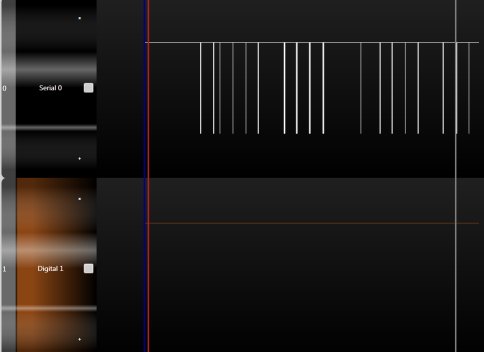
But it does work OK with APM FW.... Hm.
EDIT: just noticed that there are 2 more changes on google code... Sync'ed latest changes, uploaded, added charmap, and ... Connected!
"Reset" button still hangs, but at least now it could read and save changes. And display something on screen. Also, flashing charmap (also updated) works. So far - looks good, need to test if it will take data from NAZE32 and... Will go into air! =)
Re: AW: SW Development on Minim Osd
Lapino wrote:That's the one I'm using too. But when I am using the GUI to change some things being displayed or not and hit write nothing happens...e.g. If I hit read everything is default again. How did you configure your minimosd? Maybe I uncommented or did something wrong though I did just follow the wiki...
one more thing I'm concerned about: as I have the attopilot current and voltage sensor, can i just solder the voltage sensing directly to the pin if the processor it do I have to use a resistor in between?
Thanks in advance
Hi, to get it to work with the GUI I had to unplug FTDI from usb and plug in and re-connect until I got the red and green dots to flash showing connection.
I had to do it a couple of times but when it connected and they flash, I was able to write to the board.
If you are NOT using sensor board then you WILL need divider resistors, but the sensor board should output the correct voltage for the processor board.
Hope this helps.
Re: SW Development on Minim Osd
Hi,
I solved the problem! I had to clear the EEPROM first, then everything worked like discribed in the wiki...maybe that should be added there
Thank you Woppit for the sensor input, I'll try that and make a report if it works
I'm really glad the other stuff like AH etc works^^
I solved the problem! I had to clear the EEPROM first, then everything worked like discribed in the wiki...maybe that should be added there
Thank you Woppit for the sensor input, I'll try that and make a report if it works
I'm really glad the other stuff like AH etc works^^
Re: SW Development on Minim Osd
so...at least nothing puffed but the only values changing are Alt, heading and the horizontal line, though the amperage is kind of oscillating around 4.9Amps...with or without motors running...
so what isn't displayed correctly are the modes I'm in, armed-stat and the tuneable parameters like A/mAh/V/Rssi....strange enough the A display oscillates with 0.1 around 4.9A...though I installed the current sensor with a resistor as displayed in the wiki.
Any recommendations?
so what isn't displayed correctly are the modes I'm in, armed-stat and the tuneable parameters like A/mAh/V/Rssi....strange enough the A display oscillates with 0.1 around 4.9A...though I installed the current sensor with a resistor as displayed in the wiki.
Any recommendations?
Re: SW Development on Minim Osd
Lapino wrote:Hi,
I solved the problem! I had to clear the EEPROM first, then everything worked like discribed in the wiki...maybe that should be added there
Thank you Woppit for the sensor input, I'll try that and make a report if it works
I'm really glad the other stuff like AH etc works^^
how do you clear eeprom?
Re: SW Development on Minim Osd
its in the arduino IDE under File->Examples->EEPROM->eeprom_clear
Re: SW Development on Minim Osd
thanks it s very nice
Re: SW Development on Minim Osd
I got a problem with the armed-status and the modes being displayed incorrect (always disarmed and in afro-mode) ...anyone got a solution to this? I use KV_Team_osd latest download version 