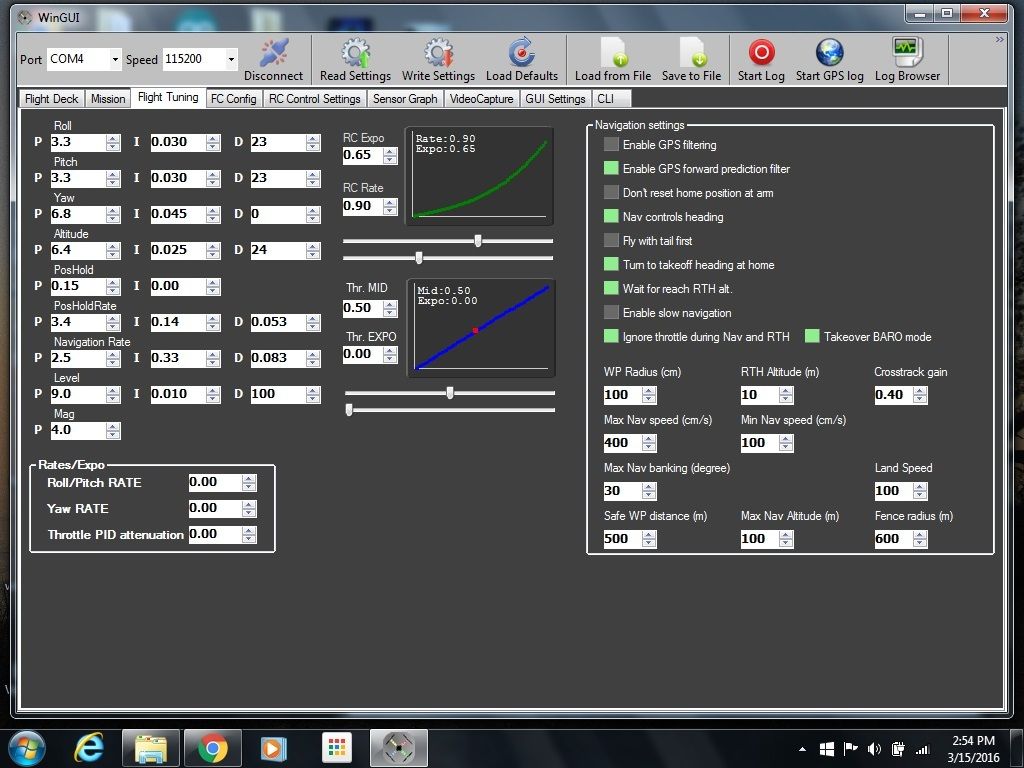giacomos97 wrote:Thank you for your reply!
Sorry if I wasn't clear in the description, you perfectly got what my issue is.
I changed the settings in config.h and the parameters in the Configurator as you suggested me.
Changing config.h for a mag that is not there is probably not a good idea. I hope you left that alone until you install a mag.
giacomos97 wrote:Still remains the issue with the rotation when not at idle speed. If I check on the Configurator I see that Arduino sends different input to the ESCs, even if the copter is perfectly still and horizontal. For example, if I put the throttle stick at a "half position", at the very beginning the four motors get a 1500 "input", but for a couple of them (CW rotation ones or CCW ones) the "input" rapidly increases to 1700 (resulting in an uncontrollable yaw).
Have you actually flown the quad and had the yaw issue? Or, are you just describing the behavior of the motors in the GUI? If the answer is yes, I have the trouble when actually trying to fly, do you have your transmitter sticks centered? Are you sure your yaw stick is centered at 1500?? Your transmitter's sticks need to be set up by you so the GUI reads 1000 at low, 1500 in the middle, and 2000 in the high end of your throttle, yaw, pitch and roll stick throw. If you haven't done this it would explain the yaw issue. Every transmitter has a sub menu for adjusting sub trims and end points. If you haven't done that then you need to do it.
On the other hand, if the yaw behavior you describe only happens when running in the GUI, and you did the stick centering, it is completely normal for motor speeds to speed up, slow down and even stop when there is no motion input to any of the sensors and without actually flying it some you will never know if the issue is real or only in the GUI.
giacomos97 wrote:My doubt now is, can I fly the copter even without having an accurate Heading reading? In other words, does MultiWii care about that value while flying?
No, it doesn't need a mag. As a matter of fact, when you fly in Acro mode, the only sensor being used is the gyro. The mag is only required for Headfree mode, GPS Position Hold, GPS Return To Home, and Waypoint missions. You can not do anything GPS until you have a mag and the GPS system automatically utilizes the mag when needed.
giacomos97 wrote:In conclusion, what do you suggest me to try to fix the (physical) rotation? Could it be just a matter of PIDs?
Thank you again for interest!
Other than your sticks (especially yaw) not being centered properly, the only thing I can think it would be is the #define YAW_DIRECTION 1 in the config.h. If it is set wrong the quad will spin out of control in flight. It can be 1 or -1. Mine works set to 1.
/******************************** PID Controller *********************************/
/* choose one of the alternate PID control algorithms
* 1 = evolved oldschool algorithm (similar to v2.2)
* 2 = new experimental algorithm from Alex Khoroshko - unsupported -
viewtopic.php?f=8&t=3671&start=10#p37387 * */
#define PID_CONTROLLER 1
/* NEW: not used anymore for servo coptertypes <== NEEDS FIXING - MOVE TO WIKI */
#define YAW_DIRECTION 1
//#define YAW_DIRECTION -1 // if you want to reverse the yaw correction direction
Or it could be something even more basic like the wrong motor wire to the wrong ESC pin on the FC or even a prop rotating the wrong way or put on upside down. Maybe two props of the same rotation on one side of the quad? Something really basic like that could be the culprit.