Trouble with MWC 2.5??
Trouble with MWC 2.5??
Here's my problem. My motors came so today with a lil help plugging the battery in & out managed to calibrate the ESC's. I've got the stick mode selected to mode 1 so............
Righ stick ==== rudder ch4 & elevators Ch2
Left stick=====throttle ch3 (f&r) & ailerons ch1
After that I connected everything to the Multiwii.exe and set the auxilaries and made sure everything was working with the TX and RX. After that I calibrated the sensors one by one hit write to save my changes closed the port com and unhooked it from the UART. Then I used the Multiwii to tell me which motors needed to be CW or CCW. Made the changes by plugging each ESC into the RX's throttle ( ch3 )one by one and got it.........
Front left clockwise---------front right counter clockwise
Rear left counter clockwise-------rear right clockwise
Like the screen says then hooked the ESC's to the MW again using the EXE......
3---10
11---9
I then connected the MW to the RX using the 3 wire 2 plug servo lead
- + d2 to channel three
Then used the 3 wire 1 to 3 plug to hook up the other connections to the signal pins along with my ch5 & ch6.
After that I connected to the exe again and checked that everything was working properly with the TX on and the battery plugged in. All the controls work in the exe when I move a stick its corresponding widow shows on the screen. I re-calibrated the sensors and and closed it all down like was suggested.
Here's my problem. When I unlock the board using the stick controls the quad comes instantly to life forcing me to hold the throttle at the bottom. If I let go of the stick it goes full power. No other stick produces movement but the throttle stick.
Also when lifting the throttle from the bottom and giving the motors juice I noticed that they are all pushing the quad downward sending the thrust upwards instead of lifting the quad.
I could not ever get the updated firmware on the MWC but it came with Multiwii 2.2 already loaded on the board so I'm using the Multiwiiconfig 2.2.
Righ stick ==== rudder ch4 & elevators Ch2
Left stick=====throttle ch3 (f&r) & ailerons ch1
After that I connected everything to the Multiwii.exe and set the auxilaries and made sure everything was working with the TX and RX. After that I calibrated the sensors one by one hit write to save my changes closed the port com and unhooked it from the UART. Then I used the Multiwii to tell me which motors needed to be CW or CCW. Made the changes by plugging each ESC into the RX's throttle ( ch3 )one by one and got it.........
Front left clockwise---------front right counter clockwise
Rear left counter clockwise-------rear right clockwise
Like the screen says then hooked the ESC's to the MW again using the EXE......
3---10
11---9
I then connected the MW to the RX using the 3 wire 2 plug servo lead
- + d2 to channel three
Then used the 3 wire 1 to 3 plug to hook up the other connections to the signal pins along with my ch5 & ch6.
After that I connected to the exe again and checked that everything was working properly with the TX on and the battery plugged in. All the controls work in the exe when I move a stick its corresponding widow shows on the screen. I re-calibrated the sensors and and closed it all down like was suggested.
Here's my problem. When I unlock the board using the stick controls the quad comes instantly to life forcing me to hold the throttle at the bottom. If I let go of the stick it goes full power. No other stick produces movement but the throttle stick.
Also when lifting the throttle from the bottom and giving the motors juice I noticed that they are all pushing the quad downward sending the thrust upwards instead of lifting the quad.
I could not ever get the updated firmware on the MWC but it came with Multiwii 2.2 already loaded on the board so I'm using the Multiwiiconfig 2.2.
-
Cereal_Killer
- Posts: 221
- Joined: Fri Mar 06, 2015 5:44 am
Re: Trouble with MWC 2.5??
Duhjoker wrote:Also when lifting the throttle from the bottom and giving the motors juice I noticed that they are all pushing the quad downward sending the thrust upwards instead of lifting the quad.
This tells us either your motors are spinning backwards or you're using the wrong direction props.
What radio and receiver are you using? Are you familiar with stick mode 1? Are you sure the correct RC data sliders are moving when you move the sticks and are you sure they're going in the right direction? With quad plugged into computer and config open (but no battery so motors / ESC's not powered) do the vertical bars above the motor layout display move up and down (signaling throttle signals are being sent to the ESC's)? They should move up and down evenly with throttle and then vary from front to rear and right to left when using AIL/ELE.
Could you show a video of this? It's pretty easy to shoot a 2 min video and post it to youtube and it will better show your exact problem better than a page of text description. Just an idea.
Glad you're making progress man, look how close you are now!
Re: Trouble with MWC 2.5??
Thanks CK. Ok i recorded two vids.
This vid is of me arming the FC with the battery connected, very dangerous.
http://youtu.be/wPwypnceJ0Y
This video is of the Multiwii config with unplugged battery and armed.
http://youtu.be/kDXy2Uyas
Hope this helps. Sorry for my language in vid one. Got nervous. Definitely comfortable with mode 1 that's what I always use. It's a T6 TX and matching RX. I also need to mention that I haven't set the end points on the TX if that matters. It's reading 100% 100% all the way down. Also when in display mode on the TX all the windows go left right like they should when moving each stick.
This vid is of me arming the FC with the battery connected, very dangerous.
http://youtu.be/wPwypnceJ0Y
This video is of the Multiwii config with unplugged battery and armed.
http://youtu.be/kDXy2Uyas
Hope this helps. Sorry for my language in vid one. Got nervous. Definitely comfortable with mode 1 that's what I always use. It's a T6 TX and matching RX. I also need to mention that I haven't set the end points on the TX if that matters. It's reading 100% 100% all the way down. Also when in display mode on the TX all the windows go left right like they should when moving each stick.
-
FengShuiDrone
- Posts: 234
- Joined: Wed Dec 24, 2014 1:20 am
- Location: ......
Re: Trouble with MWC 2.5??
What I'm getting from this video tells me that you need to take the two props on the front and switch them with the back. just a straight switch left front to left rear and right front to right rear. I don't know and can't tell from the video if your motors are rotating in the right direction or not (for example you may also have the CW and CCW mixed up along with the props thrusting up.)
Your radio is better used in mode two rather than mode 1. Your self centering stick should NOT be used as the throttle. The TX you are using is set up to be used in mode 2. The tx stick mode 1 option is there but you should just ignore the temptation to use it and switch your tx function to mode 2. How do I know? Mine has the same option. I use mode 2 and have none of your problems.
All I had to do is watch which way your props turn in relation to their airfoil. Your props are installed to thrust upwards, not down.
When you let your right stick go it springs to the center of its travel. This stick should only be used for roll and pitch.
Also, it looks like you have the FC set to arm with the roll option rather than the yaw function. If you decide to switch to mode 2 you should also consider changing the arming mode to tx yaw in the arduino sketch. This option ensures that your throttle is at minimum during arming. Using the left stick on your tx ensures that it will stay at minimum throttle when let go of. To make your tx a true mode 1 model you would need to physically swap sticks in the tx.
Also, IMHO, you are lucky that you have the props on to thrust up instead of down with the errors that are being made in setting up your quad and tx. You really should consider removing them until you do some more research on what makes things tick and do some looking up on the safe setup procedures that will keep you from hurting yourself and/or bystanders.
Your radio is better used in mode two rather than mode 1. Your self centering stick should NOT be used as the throttle. The TX you are using is set up to be used in mode 2. The tx stick mode 1 option is there but you should just ignore the temptation to use it and switch your tx function to mode 2. How do I know? Mine has the same option. I use mode 2 and have none of your problems.
All I had to do is watch which way your props turn in relation to their airfoil. Your props are installed to thrust upwards, not down.
When you let your right stick go it springs to the center of its travel. This stick should only be used for roll and pitch.
Also, it looks like you have the FC set to arm with the roll option rather than the yaw function. If you decide to switch to mode 2 you should also consider changing the arming mode to tx yaw in the arduino sketch. This option ensures that your throttle is at minimum during arming. Using the left stick on your tx ensures that it will stay at minimum throttle when let go of. To make your tx a true mode 1 model you would need to physically swap sticks in the tx.
Also, IMHO, you are lucky that you have the props on to thrust up instead of down with the errors that are being made in setting up your quad and tx. You really should consider removing them until you do some more research on what makes things tick and do some looking up on the safe setup procedures that will keep you from hurting yourself and/or bystanders.
-
FengShuiDrone
- Posts: 234
- Joined: Wed Dec 24, 2014 1:20 am
- Location: ......
Re: Trouble with MWC 2.5??
Duhjoker wrote:Here's my problem. My motors came so today with a lil help plugging the battery in & out managed to calibrate the ESC's. I've got the stick mode selected to mode 1 so............
Righ stick ==== rudder ch4 & elevators Ch2
Left stick=====throttle ch3 (f&r) & ailerons ch1
After that I connected everything to the Multiwii.exe and set the auxilaries and made sure everything was working with the TX and RX. After that I calibrated the sensors one by one hit write to save my changes closed the port com and unhooked it from the UART. Then I used the Multiwii to tell me which motors needed to be CW or CCW. Made the changes by plugging each ESC into the RX's throttle ( ch3 )one by one and got it.........
Front left clockwise---------front right counter clockwise
Rear left counter clockwise-------rear right clockwise
Like the screen says then hooked the ESC's to the MW again using the EXE......
3---10
11---9
I then connected the MW to the RX using the 3 wire 2 plug servo lead
- + d2 to channel three
Then used the 3 wire 1 to 3 plug to hook up the other connections to the signal pins along with my ch5 & ch6.
After that I connected to the exe again and checked that everything was working properly with the TX on and the battery plugged in. All the controls work in the exe when I move a stick its corresponding widow shows on the screen. I re-calibrated the sensors and and closed it all down like was suggested.
Here's my problem. When I unlock the board using the stick controls the quad comes instantly to life forcing me to hold the throttle at the bottom. If I let go of the stick it goes full power. No other stick produces movement but the throttle stick.
Also when lifting the throttle from the bottom and giving the motors juice I noticed that they are all pushing the quad downward sending the thrust upwards instead of lifting the quad.
I could not ever get the updated firmware on the MWC but it came with Multiwii 2.2 already loaded on the board so I'm using the Multiwiiconfig 2.2.
You say you are in mode 1 but......then you go on to say that the right stick controls rudder (yaw) and elevators (pitch) when it should control rudder and throttle if it were really in mode 1. Then I watched your video and saw that what you really have is rudder and throttle on the right stick, not rudder and elevators as you state. That means that your left stick is controlling roll and pitch like it should be in mode 1. So yes, your tx is setup in mode 1 but you are mistaken in what you think your stick functions are. Also you can get all of your motors spinning in the right direction and still have things wrong in relation to the tx function and what is plugged in esc's to rx, etc.
If, after you get the props thrusting down, your craft flips or responds incorrectly to your tx commands, you will know things are still plugged in wrong. If it flies......sweet.
I can see from the video that the rotating directions of all the props are reversed, that's why you feel strong wind blowing upward from the quad. Though rudder should be on the left stick plus throttle should be on the right when in mode 1, which is correct.
All I think Duhjoker need to do is 1)swap the front props with rear props but not swapping left and right props, then 2)open up the tx and move the self centering spring on the right stick to the left stick so that the throttle on the left won't go to centre by itself.
Hope this help too.
All I think Duhjoker need to do is 1)swap the front props with rear props but not swapping left and right props, then 2)open up the tx and move the self centering spring on the right stick to the left stick so that the throttle on the left won't go to centre by itself.
Hope this help too.
Re: Trouble with MWC 2.5??
Ok switched to mode 2 first, then I figured out how to unlock it and did so. After that it was a lot safer! Lol. Motors were still pushing it down of course so I moved the propellers like you said and tried again. It now has lift!!! In the first couple test flights it was yawing left so I trimmed it right and it quit turning. It was real wobbly. So I flipped the aux1 switch B assigned as self level and managed to get it in the air for a second. It's still wobbly and does try to flip a lil. I Think I need to recalibrate the sensors since I was messing with it yesterday to make the vids.
All right guys gonna tweak it a lil and try a couple more test flights hopefully that all is needed but if not we'll see about how it's plugged in as you mentioned above.
All right guys gonna tweak it a lil and try a couple more test flights hopefully that all is needed but if not we'll see about how it's plugged in as you mentioned above.
-
FengShuiDrone
- Posts: 234
- Joined: Wed Dec 24, 2014 1:20 am
- Location: ......
Re: Trouble with MWC 2.5??
Wobbly = needs PID tuning. Trying to flip= something hooked up wrong.
Re: Trouble with MWC 2.5??
Yep it tries to go in whichever direction I send the stick but yea it's flipping. Ok so I've got something hooked up wrong.
Ok I used the reciever on a 4 channel Foamie and one through 4 go like this
Ch1== ailerons/rudder have set on quad as Ailerons
Ch2== elevator. " " Elevator
Ch3== throttle " " Throttle
Ch4== aileron/rudder " " Rudder
Are you sure I just needed to change the props around and not the motors too.
Ok I used the reciever on a 4 channel Foamie and one through 4 go like this
Ch1== ailerons/rudder have set on quad as Ailerons
Ch2== elevator. " " Elevator
Ch3== throttle " " Throttle
Ch4== aileron/rudder " " Rudder
Are you sure I just needed to change the props around and not the motors too.
-
FengShuiDrone
- Posts: 234
- Joined: Wed Dec 24, 2014 1:20 am
- Location: ......
Re: Trouble with MWC 2.5??
You can figure out if things are right by hooking up to your GUI and watching the reactions of the motors to how you tilt the craft with the motors spinning. For example, when you tilt the craft forward, the front motors should speed up to try and level it. Tilting back should speed up the rear motors. Tilting left should speed up the left side, etc. Make sure the props are off when testing.
-
Cereal_Killer
- Posts: 221
- Joined: Fri Mar 06, 2015 5:44 am
Re: Trouble with MWC 2.5??
Duhjoker wrote:Yep it tries to go in whichever direction I send the stick but yea it's flipping. Ok so I've got something hooked up wrong.
Ok I used the reciever on a 4 channel Foamie and one through 4 go like this
Ch1== ailerons/rudder have set on quad as Ailerons
Ch2== elevator. " " Elevator
Ch3== throttle " " Throttle
Ch4== aileron/rudder " " Rudder
Are you sure I just needed to change the props around and not the motors too.
I'm confused by this... Are you saying you have ch's 1 and 4 set to do th same thing? Or maybe you're mixing them I your tx?
As others have said you need to open up the GUI and watch the RC input's- move throttle stick up down and only throttle should move, go threw each command and ensure ONLY that channel is moving. Down is left (low)/ right is up (high).
One other thing- if you have your end points set correctly the sliders should all be showing 1500 when the sticks are centered, you saying you had to apply yaw trim sounds like you didn't subtrim your radio. Once peroperty set you shouldn't need any real trim. Either your props / motors are unbalanced or you didn't properly center your RC inputs with subtrim when setting up the RX input's in the GUI.
-
Cereal_Killer
- Posts: 221
- Joined: Fri Mar 06, 2015 5:44 am
Re: Trouble with MWC 2.5??
Duhjoker could you make one more video, I have a theory (but I dont want to type it incase it's wrong, I dont want to add useless info and confuse you)...
What would really help us is if you can show your GUI screen (with the RC data up on screen) and then also show the RC sticks at the same time and move them [one at a time] so we can see if it's all setup correctly.
The other thing I'd really like to see is the raw data coming from the sensors, please do this- turn off both Z axis, turn off both pitch axis' (so only two lines remain in the field, both roll axis' of the GYRO and ACC) then hold the quad steady (so we can see it) and rotate the quad on it's roll axis while we can see it and see the graphs. We also need to see the pitch axis' so then turn off the roll axis, on the pitch axis and repeat (this time rotating it only or the pitch axis).
We need to see which way the lines move as the quad moves.
What would really help us is if you can show your GUI screen (with the RC data up on screen) and then also show the RC sticks at the same time and move them [one at a time] so we can see if it's all setup correctly.
The other thing I'd really like to see is the raw data coming from the sensors, please do this- turn off both Z axis, turn off both pitch axis' (so only two lines remain in the field, both roll axis' of the GYRO and ACC) then hold the quad steady (so we can see it) and rotate the quad on it's roll axis while we can see it and see the graphs. We also need to see the pitch axis' so then turn off the roll axis, on the pitch axis and repeat (this time rotating it only or the pitch axis).
We need to see which way the lines move as the quad moves.
Re: Trouble with MWC 2.5??
Sorry what I meant on the reciever is that channels 1 & 4 could be either roll or yaw. Or so I learned when making my birds. I don't have them mixed or anything. Not at that point in my skills yet to trying stuff like that.
I actually switched the aileron and rudder signal wires out last night and gave it a try like that. What I got was my quad wanting to lift but the front motors were pushing harder than the back tilting it up in the front so I nudged it with the right stick to even it out and it flew for about 10 secs til it drifted too close to me and I dropped the sticks to stop it.
Give me a lil while and I'll make another video like you asked.
I actually switched the aileron and rudder signal wires out last night and gave it a try like that. What I got was my quad wanting to lift but the front motors were pushing harder than the back tilting it up in the front so I nudged it with the right stick to even it out and it flew for about 10 secs til it drifted too close to me and I dropped the sticks to stop it.
Give me a lil while and I'll make another video like you asked.
Re: Trouble with MWC 2.5??
Well......................
I broke a prop and forgot to order more. So I'm gonna take break for a few days.
Good news is the auto level works and allows me to fly but it drifts and I couldnt correct quickly me ran into a wall. I think your right I'll check what you said and do another vid.
I broke a prop and forgot to order more. So I'm gonna take break for a few days.
Good news is the auto level works and allows me to fly but it drifts and I couldnt correct quickly me ran into a wall. I think your right I'll check what you said and do another vid.
-
FengShuiDrone
- Posts: 234
- Joined: Wed Dec 24, 2014 1:20 am
- Location: ......
Re: Trouble with MWC 2.5??
Do you know how to fix your auto level drift? There's lots of good info on how its done. In just a couple of sentences, you just make sure the quad is disarmed. Push the throttle full up then make corrections using the pitch/roll stick. Push the stick opposite of the drift for about a second. Let go. Your quads LED should let you know you made a change. If it wanders diagonally then you have to do two moves. You cannot use diagonal stick moves to correct. If it is drifting forward and left then you make a backward and right stick correction. Super simple. Or you can use the EZ GUI and change your values right there under the trims function.
Re: Trouble with MWC 2.5??
All right here is the video. I hope i did everything right. I said in the vid that i did not adjust the end points for the throttle but i did. I set the end points using the sub trim.
http://youtu.be/Wi4IE_0K_68
http://youtu.be/Wi4IE_0K_68
-
Cereal_Killer
- Posts: 221
- Joined: Fri Mar 06, 2015 5:44 am
Re: Trouble with MWC 2.5??
Thanks for that video!
So everything looks good however right off the bat I notice one thing you'll definitely need to correct, you need to trim your ACC left several steps. Refer to this video (not my video) to do that. As of now you wont get a steady hover, it'll want to move [left I believe] and you'll have to apply a crap load of transmitter trim (not good, applying tx trim will make stick commands not work.
Note trimming the ACC is totally different from trimming the Tx sticks so dont let that confuse you. It looks like your end points & mid points are good, but you see how the bar graphs of the motor output's arnt even, it'll be applying a good bit more power to the right motors than the left when it should be applying even power.
https://www.youtube.com/watch?v=knagzCgXGEg
Note this is MW1.7 so it looks different but the stick commands are still the same (safe, left stick full up, "click" the right stick to the direction desired)
So everything looks good however right off the bat I notice one thing you'll definitely need to correct, you need to trim your ACC left several steps. Refer to this video (not my video) to do that. As of now you wont get a steady hover, it'll want to move [left I believe] and you'll have to apply a crap load of transmitter trim (not good, applying tx trim will make stick commands not work.
Note trimming the ACC is totally different from trimming the Tx sticks so dont let that confuse you. It looks like your end points & mid points are good, but you see how the bar graphs of the motor output's arnt even, it'll be applying a good bit more power to the right motors than the left when it should be applying even power.
https://www.youtube.com/watch?v=knagzCgXGEg
Note this is MW1.7 so it looks different but the stick commands are still the same (safe, left stick full up, "click" the right stick to the direction desired)
Re: Trouble with MWC 2.5??
All right stupid moment. When I'm trimming the ACC, am I supposed to be tuning each motor on the vertical scale? I've got one motor that I can see that needs to go up but I don't really understand the commands. In the vid it shows him clicking right or left on the right stick but that's for the top right motor. Which stick movements activate the other motors for trimming?
Also I notice when I activate the auto level only the horizon tab lights up. Is that normal or do I have it marked wrong.
Also I notice when I activate the auto level only the horizon tab lights up. Is that normal or do I have it marked wrong.
-
Cereal_Killer
- Posts: 221
- Joined: Fri Mar 06, 2015 5:44 am
Re: Trouble with MWC 2.5??
When you trim the acc you don't do it per motor, it's an overall thing. This is why you have a drift with no stick input. You'll need to experiment (one click at a time) till your motor bar graphs are all even when only throttle is applied.
Not sure what you mean by the last question, auto level is active automatically in both angle and horizon modes. Acro, the non auto-leveling mode is the default mode. If nothing is highlighted it's on Acro mode. I guess when you activate what you're calling "auto level mode" you're really just activating horizon and/on angle modes right?
Not sure what you mean by the last question, auto level is active automatically in both angle and horizon modes. Acro, the non auto-leveling mode is the default mode. If nothing is highlighted it's on Acro mode. I guess when you activate what you're calling "auto level mode" you're really just activating horizon and/on angle modes right?
-
FengShuiDrone
- Posts: 234
- Joined: Wed Dec 24, 2014 1:20 am
- Location: ......
Re: Trouble with MWC 2.5??
You should trim for drift in angle/horizon while flying, rather than trying to do it with a GUI. Just get out there and flip into angle. Then lift off and see which way it drifts. Land that puppy and disarm. Use your TX to fix the problem. After disarming, move your throttle full up. If it drifts badly while flying do 10 or 15 clicks on the pitch/roll stick in whatever direction and combination it takes to counter the drift. Hold the stick in position for at least 1 second each time and wait another second between moves. Take off again and see if it helped. If its less but still drifting, repeat using half as many moves as last time. Keep at it until things are fixed. One really easy way to do it for beginners is to put it in angle and headfree. Stand directly behind the craft when you arm. Take off. The craft will still drift but with it always keeping a steady heading in relation to you it makes it easy to get the stick moves right. If you just can't get it to stabilize, other problems like C.O.G. or an imbalance issue of some sort (miss matched kv on one motor or something else like that) might be worth looking into. Lots of times it is a center of gravity issue or bent or out of position motor boom when you just can't fix it (why trimming in the GUI doesn't always work.)
Also, don't take the calibrate ACC function too lightly. When you calibrate the ACC (not the same as correcting/trimming for drift) you need to make sure that the craft is absolutely level. Use a spirit level on a flat surface on the craft that is parallel to your FC board. Get a small one that will work on your craft. Check in both the x and y axis. Never calibrate the ACC without knowing if it is level. Once you get it level, leave it alone. It will stay in EEPROM until you change it or upload a new Arduino sketch (or hit a defaults button in the GUI.) When it is off kilter you will be making all kinds of trim and leveling adjustments that shouldn't have to be made.
Also, don't take the calibrate ACC function too lightly. When you calibrate the ACC (not the same as correcting/trimming for drift) you need to make sure that the craft is absolutely level. Use a spirit level on a flat surface on the craft that is parallel to your FC board. Get a small one that will work on your craft. Check in both the x and y axis. Never calibrate the ACC without knowing if it is level. Once you get it level, leave it alone. It will stay in EEPROM until you change it or upload a new Arduino sketch (or hit a defaults button in the GUI.) When it is off kilter you will be making all kinds of trim and leveling adjustments that shouldn't have to be made.
Re: Trouble with MWC 2.5??
Ok just wanted to make sure I dnot have to to do anything using this.........
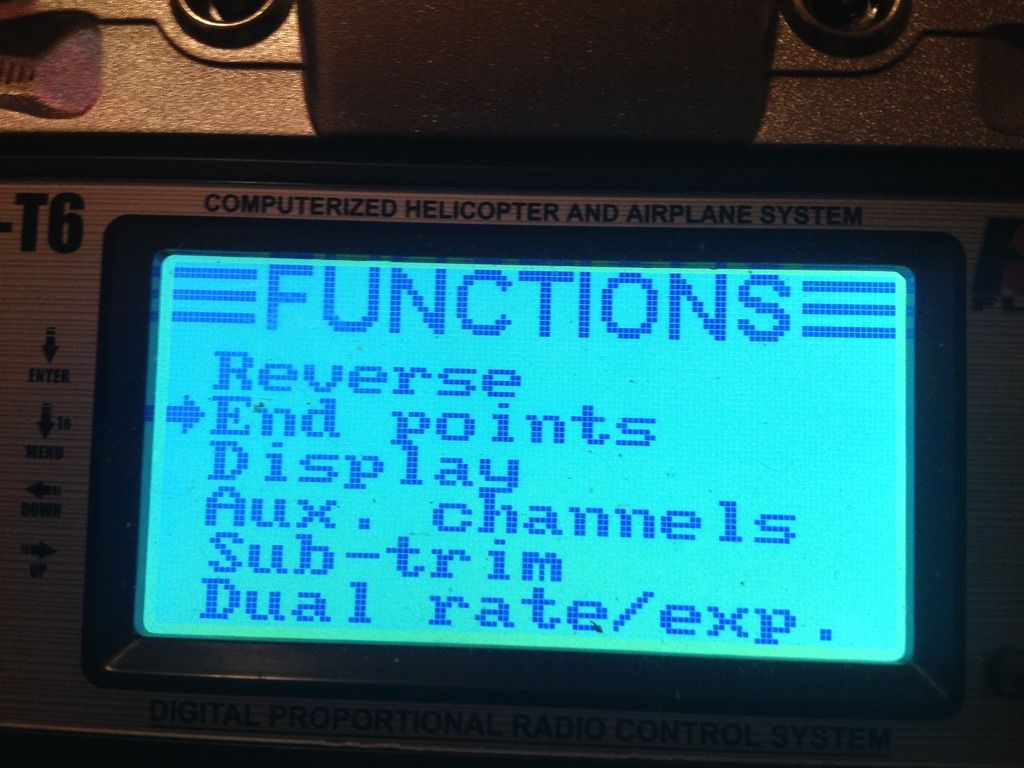
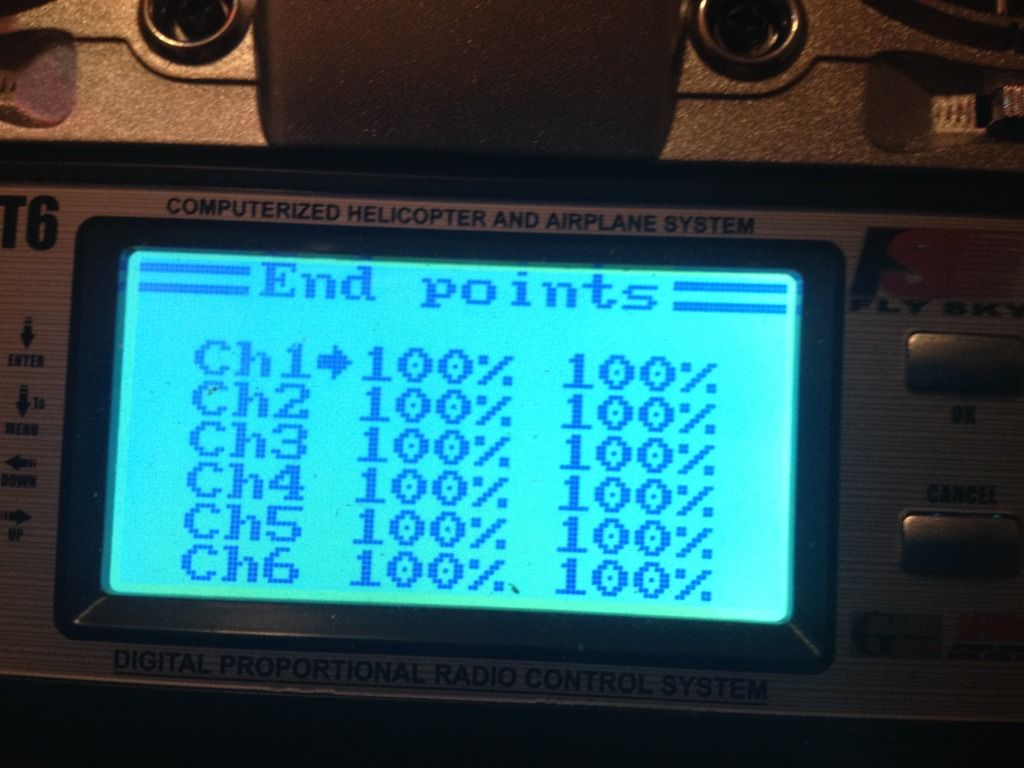
Still waiting on props. I drilled out the ones that came with the HK 240 kit. They aren't worth a $#!+. One test flight and they already frayed.
Thanks guys for all the help.
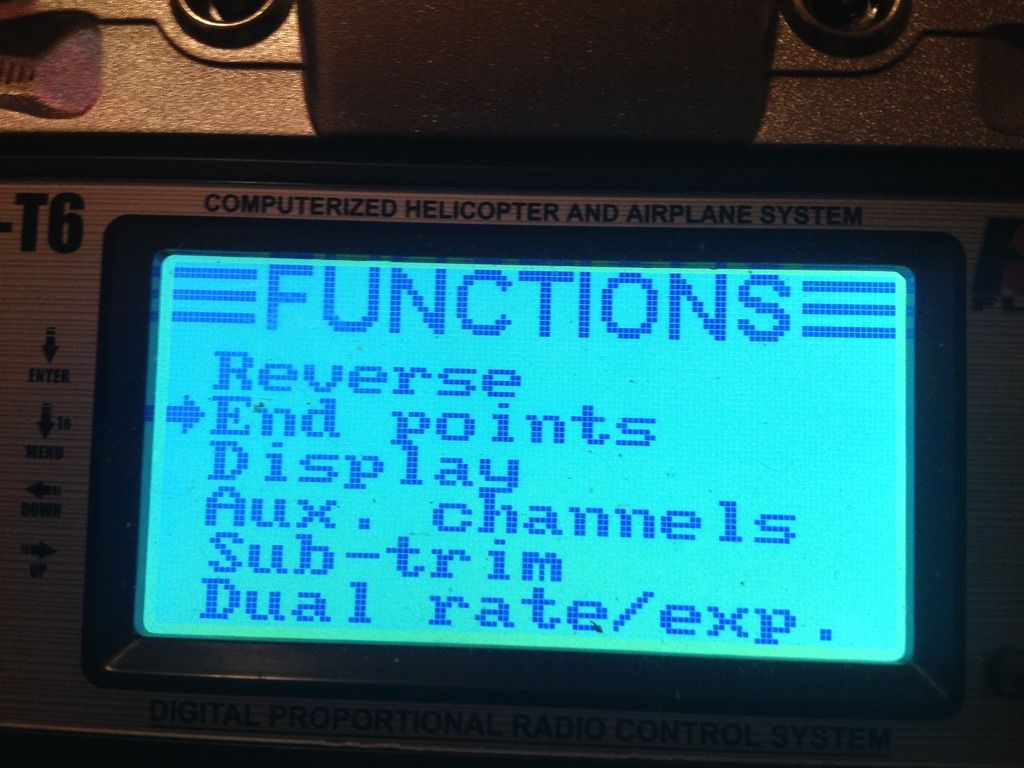
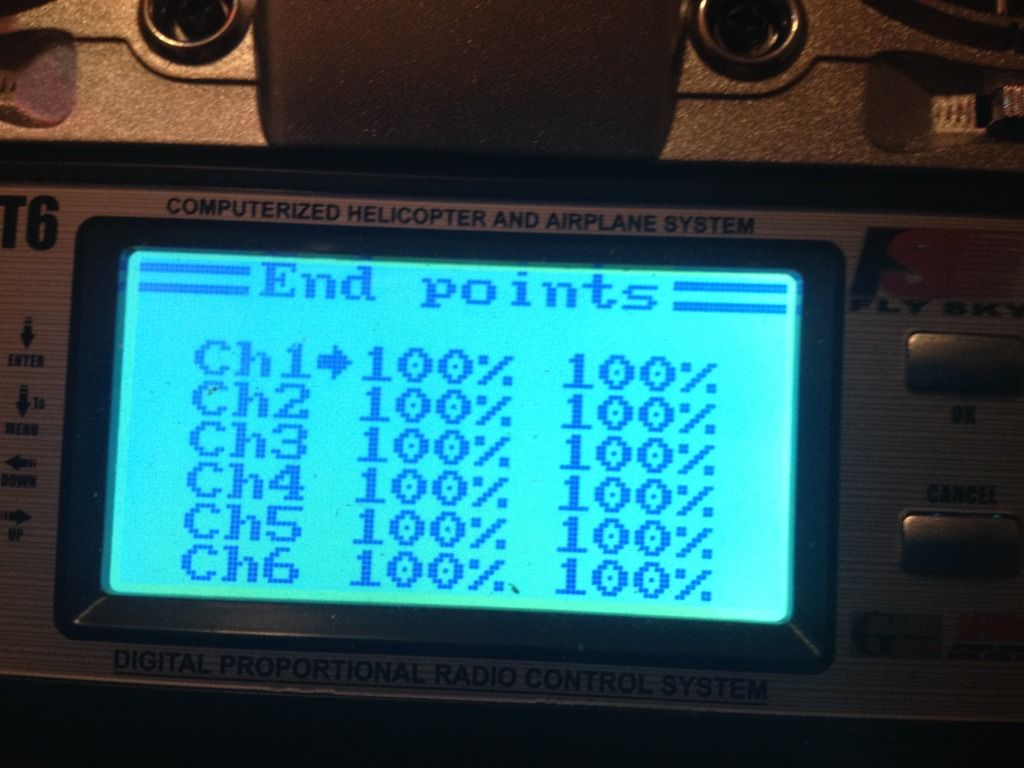
Still waiting on props. I drilled out the ones that came with the HK 240 kit. They aren't worth a $#!+. One test flight and they already frayed.
Thanks guys for all the help.
-
FengShuiDrone
- Posts: 234
- Joined: Wed Dec 24, 2014 1:20 am
- Location: ......
Re: Trouble with MWC 2.5??
You use the endpoints menu along with the GUI (either MW Config or Win GUI) and your subtrim menu to get your sticks centered. Adjust so you can get 1500 as a center value, 1950 or 2000 max, and 1000 min. It usually takes a combination of subtrim and endpoints to get it. To do it look at the throttle graph on the GUI. Pull your throttle all the way down. One of your endpoints in the tx menu will be highlighted (or something should show you which number to use.) Use your tx interface to adjust this number until 1000 is achieved (on the Gui.) Now move the throttle up full. The other endpoint number will highlight. Adjust that one until you get 2000. Now go back and check the other one again because it may have changed away from 1000. Fix it again if needed. Move your throttle to the middle. See if the GUI says 1500. If not open your subtrim menu and adjust the center point. Now go back and chek both endpoints again. Keep at it until you get it. Now move on to the pitch, roll, and yaw and repeat it with all of those. It's pretty rare to have a tx all centered up at 100% on endpoints. You will end up after adjusting it probably somewhere between 100% and 125% on both sides of the stick (In the menu.) If there is a way to change the names from channel 1, channel 2, channel 3 and channel 4 to throttle, pitch, roll and yaw, it makes it easier to keep everything right. Skipping doing this setup process will result in endless hassles with a craft that wanders all over with a distinct lack of controllability. I promise you will end up doing it either now or later. If later you will end up with frayed nerves and probably less hair too.
Re: Trouble with MWC 2.5??
Thank you!!! Have no problem doing it. Just didn't know if I had to use it too.
-
Cereal_Killer
- Posts: 221
- Joined: Fri Mar 06, 2015 5:44 am
Re: Trouble with MWC 2.5??
Just wanted to post that I pretty much agree (and couldnt have typed it as well myself) with FSDrone. FYI my endpointes all needed to be set from -110 to +125 (I tried -125 but that made the value on multiwii so low that it actually triggered failsafe to kick in just by moving the stick down). I also have 4.5 subtrim on all channels to bring them back to center since they arnt even amounts each side of zero.
Note it's unlikely yours will be the same so dont try to use my values as starting points or anything (and if it does happen to be the same it's pure coincidence). Just posting so you have some idea of what it takes. Good luck man, I think I'm probably about as excited about you getting in the air as you are! I've been watching your threads all along lol.
I will add that other than being able to control it proper, if you dont have your endpoints setup correctly multiwii wont be able to see your stick commands for things like arm/disarm, ACC/gyro calibration and config options so it's definitely imperative to get it set up right.
Note it's unlikely yours will be the same so dont try to use my values as starting points or anything (and if it does happen to be the same it's pure coincidence). Just posting so you have some idea of what it takes. Good luck man, I think I'm probably about as excited about you getting in the air as you are! I've been watching your threads all along lol.
I will add that other than being able to control it proper, if you dont have your endpoints setup correctly multiwii wont be able to see your stick commands for things like arm/disarm, ACC/gyro calibration and config options so it's definitely imperative to get it set up right.
Re: Trouble with MWC 2.5??
Thanks guys I appreciate the input.
Well I'm still waiting on props. I tried to carry on using the cheapies but they were just that, cheap. They started dissentagrating as they turned throwing plastic chips off. In the mean time I'm doing a rebuild. The 200mm folder came with a cushion vibration dampening system that I wasn't utilising so I did a lil modification to shorten the now cushioned top plate. I also moved the prop arms to just right under the now middle plate. Looks better to me. What do you guys think.

The other reason I wanted to rebuild was so i could change the 10a ESC's to the 12A ESC's. That leads me to a question. I would like to go ahead and solder all the connections to make it look neater and drop some could be uneven weight. First a stupid question. When I solder the ESC's to the board and go to calibrate with my TX is the fact that they are all gonna have power at once gonna mess with the calibration. I OG did them one at a time unplugging each one as I did the next.
Besides twisting the wires together, is there another way to hook up the motor/ESC wires to test the motor direction before soldering them together?
Well I'm still waiting on props. I tried to carry on using the cheapies but they were just that, cheap. They started dissentagrating as they turned throwing plastic chips off. In the mean time I'm doing a rebuild. The 200mm folder came with a cushion vibration dampening system that I wasn't utilising so I did a lil modification to shorten the now cushioned top plate. I also moved the prop arms to just right under the now middle plate. Looks better to me. What do you guys think.

The other reason I wanted to rebuild was so i could change the 10a ESC's to the 12A ESC's. That leads me to a question. I would like to go ahead and solder all the connections to make it look neater and drop some could be uneven weight. First a stupid question. When I solder the ESC's to the board and go to calibrate with my TX is the fact that they are all gonna have power at once gonna mess with the calibration. I OG did them one at a time unplugging each one as I did the next.
Besides twisting the wires together, is there another way to hook up the motor/ESC wires to test the motor direction before soldering them together?
-
Cereal_Killer
- Posts: 221
- Joined: Fri Mar 06, 2015 5:44 am
Re: Trouble with MWC 2.5??
Looking great man! What props did you go with? I've always used GEMFAN's but there are plenty of good options that dont cost to much. Yes you can definitely solder all your connections, that's what I always do. There isnt really a good way to test motor direction, just solder [guessing the order] test and reverse 2 wires if needed. If you're really concerned about weight you can de-solder all your pin's on the FC (I also do that to make it look cleaner too).
As for the calibration, code allows for calibration of all ESC's at the same time, you need to un-comment the #define ESC_calibration_DO_NOT_FLY line, compile, upload and run that, once it beeps at you it's finished go back in, comment that line back out and upload again, that's all it takes, no moving wires / doing one at a time!
As for the calibration, code allows for calibration of all ESC's at the same time, you need to un-comment the #define ESC_calibration_DO_NOT_FLY line, compile, upload and run that, once it beeps at you it's finished go back in, comment that line back out and upload again, that's all it takes, no moving wires / doing one at a time!
Re: Trouble with MWC 2.5??
That's gonna be a problem. See I never was able to flash any firmware to the FC. I tried many times using both an FTDI and a UART. Using the FTDI I never even got the FC to boot up during Multiwii config. Using the UART I kept getting an AVR dude message.I tried every fix known online to fix both but no go. I finally just hooked the FC to the Multiwii using the UART and told it to read and start and fortunately it came with 2.2 preloaded.
Re: Trouble with MWC 2.5??
Busy day!!!! Had to do some yard work before I could play. Props came today too. No I didn't get the gemfan and should have. These are about as cheap as the cheapies maybe a hair thicker.
Well I had to go the long way around to do what I wanted. That included soldering each ESC to the PDB one at a time to calibrate the ESC's then solder them again back onto it when I was done. Also soldered the motors on them too and got lucky, had two CW and two CCW. Just had to switch two motors. Was able to remove a lot of wire and the bullet connectors from the 1806's. Here's a pic. I like the anti-vibe thing and I was able to hide my RX.

Well now it's time to start re-calibrating the sensors.
Don't have the soldering skill just yet two work with the tiny spots on the FC. I also left the female ends on my PDB. Couldn't see removing them it was hard enough to get them on.
Well I had to go the long way around to do what I wanted. That included soldering each ESC to the PDB one at a time to calibrate the ESC's then solder them again back onto it when I was done. Also soldered the motors on them too and got lucky, had two CW and two CCW. Just had to switch two motors. Was able to remove a lot of wire and the bullet connectors from the 1806's. Here's a pic. I like the anti-vibe thing and I was able to hide my RX.

Well now it's time to start re-calibrating the sensors.
Don't have the soldering skill just yet two work with the tiny spots on the FC. I also left the female ends on my PDB. Couldn't see removing them it was hard enough to get them on.
Re: Trouble with MWC 2.5??
Since Im pretty much starting over from scratch after changing the ESC's. I want to reset my TX and the settings I've made to the FC. By hitting Reset within the Multiwiiconfig.exe will that wipe it out completely or just restore the settings it had before I started tuning it.
Re: Trouble with MWC 2.5??
Ok found the info I was looking for. Yes it just resets to defaults.
So I went ahead and reset both the TX and the FC. Spent about 20 minutes using the subtrim and the end points on the TX to get all my horizontal values correct. One is real squirrelly and either goes 1498 or 1501 no matter what I do. After that I hit the calibrate acc button and let it sit for a couple minutes then selected my AUX's as #1 horizon and number two as horizon and barometer. Not sure if that will work but they both come on when I arm the switch in GUI. After that I piwered it up and armed the FC and started to trim it. I actually got it to fly for 30secs before it got away and I dropped the stick before I amounted any damage. But yay!!!!!! I got to fly it. I think it's just down to tweaking it now. Still have to trim the ACC in horizon mode. But now that I've got it going it shouldn't be too hard. Now I need to learn PID.
So FSD thank you I appreciate your help. And CK you've been with my hardheadedness from concept. I really appreciate your patience and all the encouragement. i couldn't have done this with out you guys.
So I went ahead and reset both the TX and the FC. Spent about 20 minutes using the subtrim and the end points on the TX to get all my horizontal values correct. One is real squirrelly and either goes 1498 or 1501 no matter what I do. After that I hit the calibrate acc button and let it sit for a couple minutes then selected my AUX's as #1 horizon and number two as horizon and barometer. Not sure if that will work but they both come on when I arm the switch in GUI. After that I piwered it up and armed the FC and started to trim it. I actually got it to fly for 30secs before it got away and I dropped the stick before I amounted any damage. But yay!!!!!! I got to fly it. I think it's just down to tweaking it now. Still have to trim the ACC in horizon mode. But now that I've got it going it shouldn't be too hard. Now I need to learn PID.
So FSD thank you I appreciate your help. And CK you've been with my hardheadedness from concept. I really appreciate your patience and all the encouragement. i couldn't have done this with out you guys.
-
FengShuiDrone
- Posts: 234
- Joined: Wed Dec 24, 2014 1:20 am
- Location: ......
Re: Trouble with MWC 2.5??
Hey, for that one that won't stay centered (you only have one like that?) you just uncomment in Arduino the deadband option.
/**************************************************************************************/
/*********************** TX-related **************************/
/**************************************************************************************/
/* introduce a deadband around the stick center
Must be greater than zero, comment if you dont want a deadband on roll, pitch and yaw */
#define DEADBAND 8
Mine is set at 8 but you can go with 6. Just change the number and uncomment. (mine is shown uncommented.)
/**************************************************************************************/
/*********************** TX-related **************************/
/**************************************************************************************/
/* introduce a deadband around the stick center
Must be greater than zero, comment if you dont want a deadband on roll, pitch and yaw */
#define DEADBAND 8
Mine is set at 8 but you can go with 6. Just change the number and uncomment. (mine is shown uncommented.)
Re: Trouble with MWC 2.5??
Yep just one. All right. But I can't flash my board I get AVRdude with the UART and my computer will not recognize an FTDI. But let's talk about that for a second.
The first time I tried all this, I downloaded and installed Java but it messed up my computer and had to have it reset. On the second try I ignored setting up Java8 and here I am. I do have Java6 pre-installed on the computer though. Could not having Java8 be Whats keeping me from flashing the firmware?
The first time I tried all this, I downloaded and installed Java but it messed up my computer and had to have it reset. On the second try I ignored setting up Java8 and here I am. I do have Java6 pre-installed on the computer though. Could not having Java8 be Whats keeping me from flashing the firmware?
-
Cereal_Killer
- Posts: 221
- Joined: Fri Mar 06, 2015 5:44 am
Re: Trouble with MWC 2.5??
No, the arduino IDE and AVRDUDE neither use JAVA, it's only for the GUI. Since your GUI is working you're good to go on JAVA.
Do you have another arduino you can try to upload to? This will tell us if it's a computer issue or a FDTI USB->UART and/or your FC board issue.
Do you have another arduino you can try to upload to? This will tell us if it's a computer issue or a FDTI USB->UART and/or your FC board issue.
Re: Trouble with MWC 2.5??
I have a KK2.1.5 board I bought in case I couldn't get the Multiwii going.
Ok tonight it kept wanting to flip so just went ahead and re-did the wiring just to make sure it was right. I then connected the power and tried to fly. I'm having to move the trim on the Roll almost all the way to the right cause it wants to go left.
I tried again to get my endpoints all to 1500 and it's definitely the pitch bar that goes 1498-1499-1501. And for some reason my TX endpoint window is totally random in how it switches from channel low to channel high and completely skips any channel 4 function most of the time. It's rather frustrating. Sometimes it works sometimes it don't.
Just curious but when I got my TX I took the back off like I always do to make adjustments to the sticks. I've got all the springs super tight. Could that be what's stopping me? I mean besides the fact that I can't get my endpoint menu to hit ch4?
Ok tonight it kept wanting to flip so just went ahead and re-did the wiring just to make sure it was right. I then connected the power and tried to fly. I'm having to move the trim on the Roll almost all the way to the right cause it wants to go left.
I tried again to get my endpoints all to 1500 and it's definitely the pitch bar that goes 1498-1499-1501. And for some reason my TX endpoint window is totally random in how it switches from channel low to channel high and completely skips any channel 4 function most of the time. It's rather frustrating. Sometimes it works sometimes it don't.
Just curious but when I got my TX I took the back off like I always do to make adjustments to the sticks. I've got all the springs super tight. Could that be what's stopping me? I mean besides the fact that I can't get my endpoint menu to hit ch4?
-
Cereal_Killer
- Posts: 221
- Joined: Fri Mar 06, 2015 5:44 am
Re: Trouble with MWC 2.5??
It's doubtful it's a spring-bar issue.
Would you be willing to buy an arduino? It'd be $3-4 shipped from eBay from the U.S. I'd offer to send you one (I buy them in 5 packs and have plenty) but I'm afraid it wouldn't help you much cause I buy the ones with on board USB-> UART converters. You'd want a "pro mini"-
http://www.arduino.cc/en/Main/ArduinoBoardProMini
so you could test your FDTI adapter. FWIW I hate FDTI as a company, I use the Chinese "clone" CH340G USB->UART iC (not a direct clone but interchangeable)
Hey quick question- where and when did you get your FDTI and what version of driver are you using? There was a big issue a while back about fake chips and a windows-packaged driver bricking them. If you make sure you've got the most UTD driver that shouldn't be an issue tho. Does your device manager show it when you plug it in? If it was bricked it's more work than just updating the driver now, you have to physically un-brick it.
You may be able to squeak by if you set some expo in your Tx on the channel that's giving you an issue, won't be as good of an option as setting a dead band in the code but it may get you buy.
Would you be willing to buy an arduino? It'd be $3-4 shipped from eBay from the U.S. I'd offer to send you one (I buy them in 5 packs and have plenty) but I'm afraid it wouldn't help you much cause I buy the ones with on board USB-> UART converters. You'd want a "pro mini"-
http://www.arduino.cc/en/Main/ArduinoBoardProMini
so you could test your FDTI adapter. FWIW I hate FDTI as a company, I use the Chinese "clone" CH340G USB->UART iC (not a direct clone but interchangeable)
Hey quick question- where and when did you get your FDTI and what version of driver are you using? There was a big issue a while back about fake chips and a windows-packaged driver bricking them. If you make sure you've got the most UTD driver that shouldn't be an issue tho. Does your device manager show it when you plug it in? If it was bricked it's more work than just updating the driver now, you have to physically un-brick it.
You may be able to squeak by if you set some expo in your Tx on the channel that's giving you an issue, won't be as good of an option as setting a dead band in the code but it may get you buy.
Re: Trouble with MWC 2.5??
I could prolly do that but I'm not that great of a solderer yet. I'm gonna go upstairs later and use the other computer here when I can and try to flash it to see if it's my computer or a faulty FC or UART.
I bought my FTDI from an Asian seller here in the states from EBay. I checked it using a program I found that tells you if it's been bricked but it said it was good and I still couldn't get it to work. So I sent it back for a new one but the seller said it was good and refused to replace it so I just moved on and bought a UART, which is what I'm using. I had down loaded the latest drivers but no go.
I bought my FTDI from an Asian seller here in the states from EBay. I checked it using a program I found that tells you if it's been bricked but it said it was good and I still couldn't get it to work. So I sent it back for a new one but the seller said it was good and refused to replace it so I just moved on and bought a UART, which is what I'm using. I had down loaded the latest drivers but no go.
Re: Trouble with MWC 2.5??
Just tried using another computer. Same issue. AVRdude.
At this point I'm ready to buy a new FC. Any suggestions of what and where?
At this point I'm ready to buy a new FC. Any suggestions of what and where?
Last edited by Duhjoker on Wed May 06, 2015 12:01 am, edited 1 time in total.
-
Cereal_Killer
- Posts: 221
- Joined: Fri Mar 06, 2015 5:44 am
Re: Trouble with MWC 2.5??
Hm, just to verify you have both board and processor selected correctly in the arduino IDE.
If it were me I would try to flash a sample sketch (like "blink") to the FC but if that worked and then you couldn't reflash it with multiwii I'd feel like it was my fault. That's why I asked if you had a different arduino.
Make sure you have your board selected as "nano V3" and then the processor as "328P". Another thing you can try is downloading AVRDUDE on its own. I actually use AVRDUDE long before arduino so that's something I never had to look into- arduino specific AVRDUDE options (since it was already installed and working stand-alone before installing the arduino IDE).
If it were me I would try to flash a sample sketch (like "blink") to the FC but if that worked and then you couldn't reflash it with multiwii I'd feel like it was my fault. That's why I asked if you had a different arduino.
Make sure you have your board selected as "nano V3" and then the processor as "328P". Another thing you can try is downloading AVRDUDE on its own. I actually use AVRDUDE long before arduino so that's something I never had to look into- arduino specific AVRDUDE options (since it was already installed and working stand-alone before installing the arduino IDE).
Re: Trouble with MWC 2.5??
I'm still ready to buy a new board but I can download AVRdude and try if you can send me a link for the proper version using windows 7 64bit. Can it be used with a UART?
Yea I definitely tried to blink it a couple times figuring if it would blink it would it flash firmware. Are you talking about choosing nano V3 and processor as 328 on the tools menu. I can find 328p (5v 16mhz) but not nano v3.
I managed to set the endpoints to 1502. And tried again to fly but I really do not understand the flipping. Unless the motor schematic is incorrect on the Multiwiiconfig.exe I know I have got it wired right. I've done it so many times I have it memorized though I always use the screen. Here's the thing I undo the wiring noting that I'm always putting them in the right pins, I run it on multiwiiconfig I get the closest I can to 1500 on my end points and save the settings. It will fly enough to start using trim. I shut it off and when I come back to it, it starts the flips and I can't trim it to stop. So end up doing it over again expecting a different result but we all know the definition of insanity.
Update::::
I went ahead and bought a Multiwii 328p with FTDI and DSM2 com port. Maybe I'll better luck with a different board.
In the meantime I'm gonna try to set up my kk2.1.5.
Yea I definitely tried to blink it a couple times figuring if it would blink it would it flash firmware. Are you talking about choosing nano V3 and processor as 328 on the tools menu. I can find 328p (5v 16mhz) but not nano v3.
I managed to set the endpoints to 1502. And tried again to fly but I really do not understand the flipping. Unless the motor schematic is incorrect on the Multiwiiconfig.exe I know I have got it wired right. I've done it so many times I have it memorized though I always use the screen. Here's the thing I undo the wiring noting that I'm always putting them in the right pins, I run it on multiwiiconfig I get the closest I can to 1500 on my end points and save the settings. It will fly enough to start using trim. I shut it off and when I come back to it, it starts the flips and I can't trim it to stop. So end up doing it over again expecting a different result but we all know the definition of insanity.
Update::::
I went ahead and bought a Multiwii 328p with FTDI and DSM2 com port. Maybe I'll better luck with a different board.
In the meantime I'm gonna try to set up my kk2.1.5.
Re: Trouble with MWC 2.5??
Curious.
The Multiwii se 2.5 I'm using is a generic. I'm pretty sure that there's nothing wrong with my UART since it can be used in the multiwiiconfig.exe. Could my chip be bricked or missing a boot loader or something like that.
The Multiwii se 2.5 I'm using is a generic. I'm pretty sure that there's nothing wrong with my UART since it can be used in the multiwiiconfig.exe. Could my chip be bricked or missing a boot loader or something like that.
-
Cereal_Killer
- Posts: 221
- Joined: Fri Mar 06, 2015 5:44 am
Re: Trouble with MWC 2.5??
Bricked, no, missing the bootloader is a possibility tho. It doesn't use it to talk to the GUI, only to upload new code.
When you push reset what does the "L" LED do?
When you push reset what does the "L" LED do?
Re: Trouble with MWC 2.5??
When I hit reset on the Multiwiiconfig.exe the green one stays bright with no flashing and the blue one does not shine or blink.
-
Cereal_Killer
- Posts: 221
- Joined: Fri Mar 06, 2015 5:44 am
Re: Trouble with MWC 2.5??
Can anyone confirm if the bootloader on these HK dedicated FC boards is just the standard arduino bootloader?
Assuming it is you'll be able to flash a new bootloader to this one once your new one gets there. Never thought of a missing bootloader before threw all this cause it's somehow got working MWC on it. IDK maybe it's a known thing they don't come with (or are often missing) the bootloader, if HK programs them threw ISP they'd never even know (or if they programmed the un-mounted chip or programmed them before the board was built or even bought them from a supplier with code already loaded on it).
Assuming it is you'll be able to flash a new bootloader to this one once your new one gets there. Never thought of a missing bootloader before threw all this cause it's somehow got working MWC on it. IDK maybe it's a known thing they don't come with (or are often missing) the bootloader, if HK programs them threw ISP they'd never even know (or if they programmed the un-mounted chip or programmed them before the board was built or even bought them from a supplier with code already loaded on it).
Re: Trouble with MWC 2.5??
Can you confirm that you need a DTR and CTS button (pin out) on the bridge device?
Re: Trouble with MWC 2.5??
The Multiwii 328 of course will is not recognized by the computer. I download and installed the drivers but no com port appears in device manager and MWC.exe will not open it since it's not recognized.
I might have a solution to using a UART but I need a second opinion. Can some one tell me the right connections that need to be connected from the bridge device to the FC. Do I need a DTR and CTS in order to reset the board and load the firmware?
I might have a solution to using a UART but I need a second opinion. Can some one tell me the right connections that need to be connected from the bridge device to the FC. Do I need a DTR and CTS in order to reset the board and load the firmware?
-
Cereal_Killer
- Posts: 221
- Joined: Fri Mar 06, 2015 5:44 am
Re: Trouble with MWC 2.5??
Hey man just wanted to let you know I'm not ignoring you, I have no idea, as I mentioned I always but the arduino nano (or other with on-board USB->UART) so I've never actually had to deal with a FDTI type converter.
This guys answer (post 2) looks helpful
http://forum.arduino.cc/index.php?topic=53631.0
Maybe Google target search there or sparkfun's forums.
Edit #2
Appears from this thread the CTS pin isn't needed at all
http://forum.arduino.cc/index.php?topic=83568.0
This guys answer (post 2) looks helpful
http://forum.arduino.cc/index.php?topic=53631.0
Maybe Google target search there or sparkfun's forums.
Edit #2
Appears from this thread the CTS pin isn't needed at all
http://forum.arduino.cc/index.php?topic=83568.0
Re: Trouble with MWC 2.5??
Ok been on another site and doing some research. I understand that the board has to reset (wipe it) before being able to flash new firmware. This is usually done with the DTR pinout on the bridge device.
Say you don't have a DTR on your BD, is there another way to reset the board in order for it upload?
Say you don't have a DTR on your BD, is there another way to reset the board in order for it upload?
-
Cereal_Killer
- Posts: 221
- Joined: Fri Mar 06, 2015 5:44 am
Re: Trouble with MWC 2.5??
searching for something else and ran across this image, thought it might be helpful to you.
http://www.uv3r.com/images/MultiWii_CP2102.jpeg
Edit tried to post the image directly and it was huge so here's the link...
http://www.uv3r.com/images/MultiWii_CP2102.jpeg
Edit tried to post the image directly and it was huge so here's the link...
Re: Trouble with MWC 2.5??
All right so I had been on the Arduino forum asking about the AVRDude problem. And we figured out that you have to have a DTR pin on your bridge device in order to reset the board to add new firm ware. Yep I found the same pic and info on UV3R, and had it confirmed by arduino. So just needed a second opinion. Thank you by the way. Any way I got my UART today with the DTR pin and hooked it up like said pic using the FTDI ports on the MW. No go. So I hooked it up using the UART ports with the DTR on the BD going to the FTDI DTR port on the MW.
I now have 2.3 loaded on my Board. Yay!! Now I can move on and start trying to set the endpoints. Below is a pic to the correct way to hook the UART to your MW.
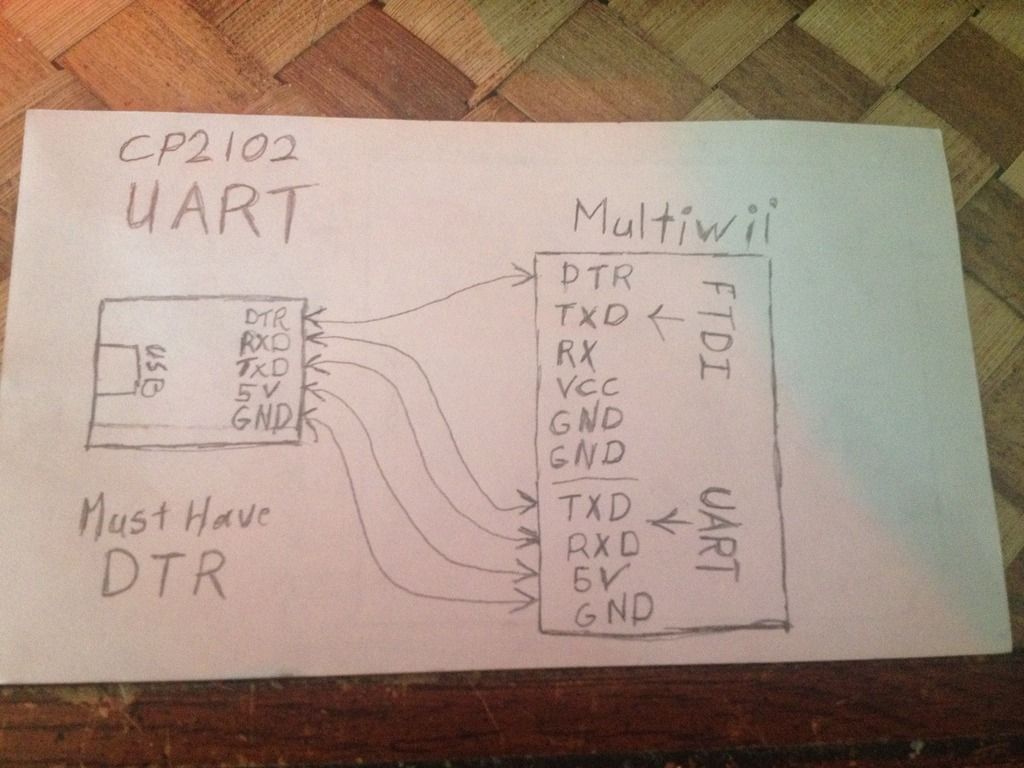
One thing to add is that you must pull the DTR after using Arduino or it will reset again when you plug it into MWC.exe.
I now have 2.3 loaded on my Board. Yay!! Now I can move on and start trying to set the endpoints. Below is a pic to the correct way to hook the UART to your MW.
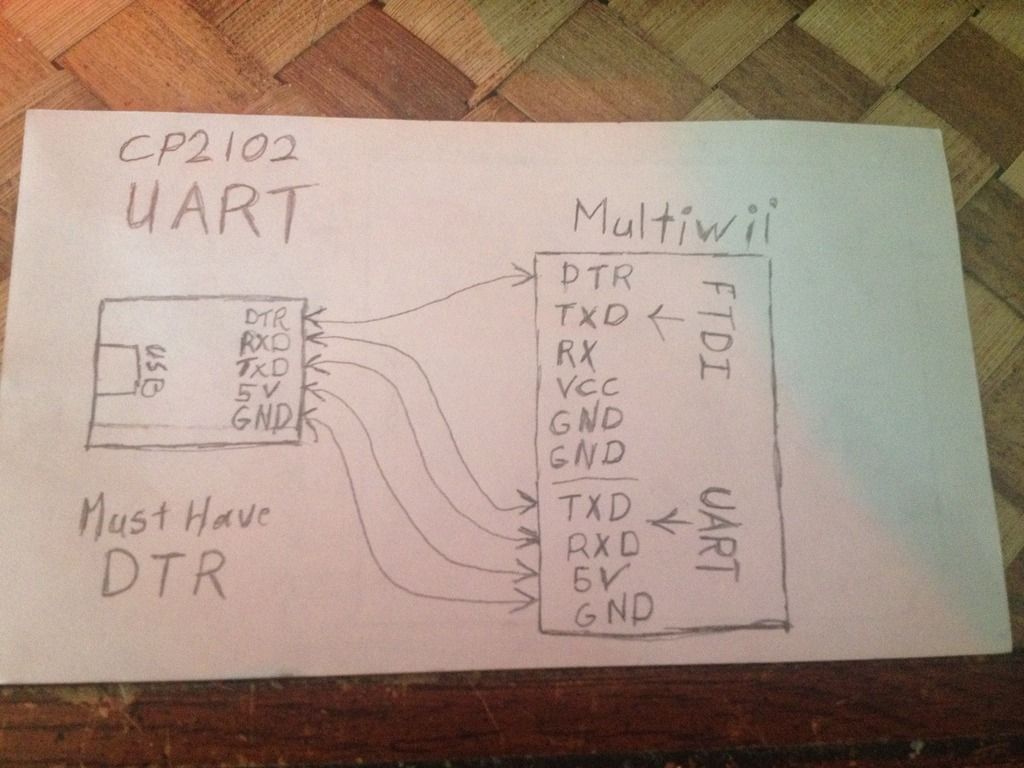
One thing to add is that you must pull the DTR after using Arduino or it will reset again when you plug it into MWC.exe.
Re: Trouble with MWC 2.5??
New problem::::
Since I have flashed the MW to 2.3 I can't get the 6th channel to activate in the MWC.exe. At first I thought my reciever was bad because it shows up on the T6's display, so installed a new RX and I'm still having the same problem. I also tested the replacement RX and all channels work when switch/stick is activated.
Also I can pretty much get all the numbers to 1500 but they like to jump around a bit like 1502 and 1498 after I'm done. Do I need to introduce the dead band thing.
And I also noticed today while trying to solve 6th channel problem, that my sticks aren't perfectly alignedand centered in the display screen. I can use the trim buttons but when I leave the screen they go back to where they were.
Since I have flashed the MW to 2.3 I can't get the 6th channel to activate in the MWC.exe. At first I thought my reciever was bad because it shows up on the T6's display, so installed a new RX and I'm still having the same problem. I also tested the replacement RX and all channels work when switch/stick is activated.
Also I can pretty much get all the numbers to 1500 but they like to jump around a bit like 1502 and 1498 after I'm done. Do I need to introduce the dead band thing.
And I also noticed today while trying to solve 6th channel problem, that my sticks aren't perfectly alignedand centered in the display screen. I can use the trim buttons but when I leave the screen they go back to where they were.