I am using a Paris v4 PNP board which originally came with 1.7 but I have flashed to 1.9 using Arduino 022 (I had the board for nearly a year before getting around to the build). I have the following settings uncommented in my config.h in Arduino:
Code: Select all
#define TRI
#define YAW_DIRECTION 1
#define I2C_SPEED 100000L
#define INTERNAL_I2C_PULLUPS
#define SIRIUS
I also tried removing the SIRIUS definition and changing to SIRIUS600. Also tried removing all of those and using individual definitions as such:
Code: Select all
#define ITG3200
#define BMA180
#define BMP085
#define HMC5883
The board flashes fine. When I open the GUI, I select the board (COM3 on my PC) and hit START. I get a flat blue, yellow and brown line. I hit READ to get the board settings then I hit CALIB_ACC and the blue line drops to 0. After 3-4 seconds it goes back up to where it was and I hit CALIB_MAG. The green light starts flashing rapidly and I move the unit around all axis as instructed in the Wiki. Once complete --- all the lines remain flat and I get no movement when I move the board/copter. From what I've read, this means that I'm getting no output from the sensors.
All stick inputs are read correctly in the GUI. I have calibrating the TX and also the ESC (Plush 18a). I have tried using just USB and also USB + 3s 2200 Lipo. I'm using the BEC in one ESC to power the board. I have tried leaving all ESC attached - also tried removing all but the one powering the board. I have also soldered the bridge on the bottom of the board since I'm not using a uBEC (at this time).
I am completely at a loss and would TRULY appreciate some pointers or help here. I don't really know what else to try at this point and feel that I am slowly exhausting my options without literally reading through all 1700+ pages of the Super Thread on RCG. Here are a couple pics of my board in case that helps:
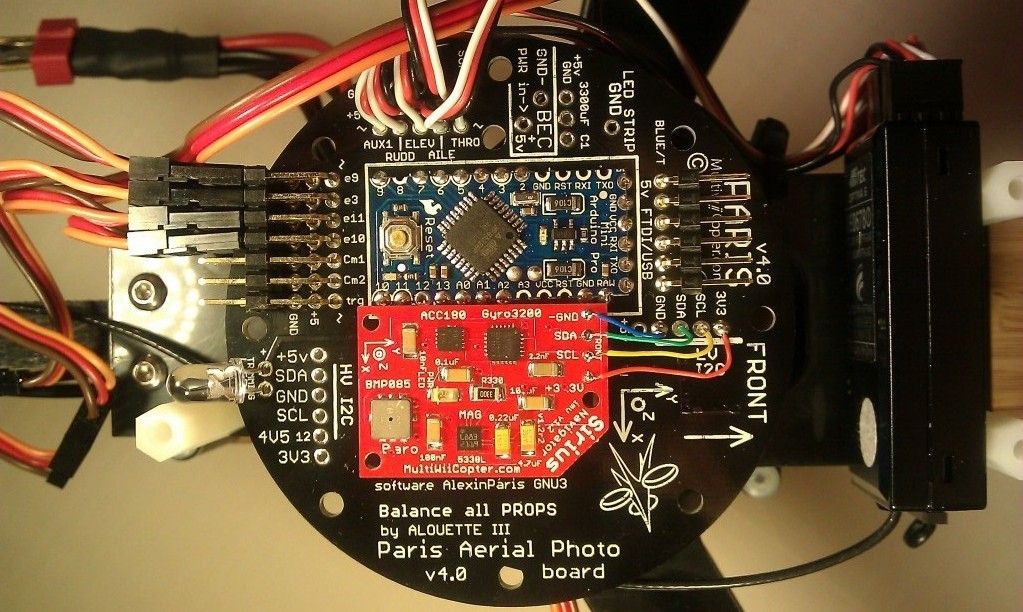
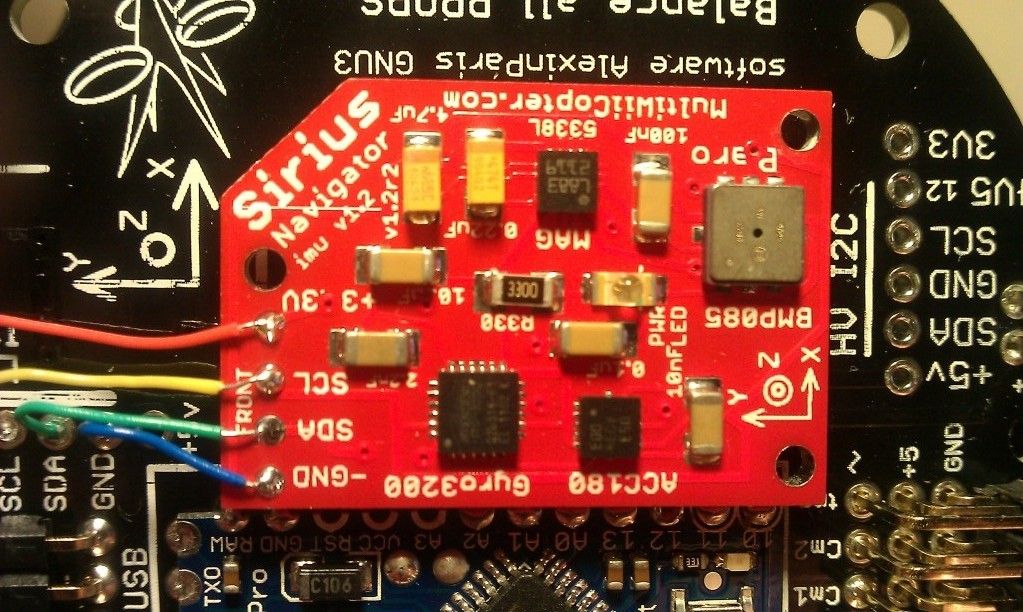
Thanks in advance for reading and also if you can offer any help on what I need to do to get this working.